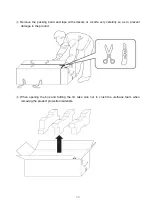48
2) Analysis using a height meter
SELVAS offers an Ultrasonic Height Meter is an optional accessory. When the height meter
is connected to the device, it measures the user’s height more accurately.
[Measuring procedure]
①
Connect the device to the ultrasonic Height Meter.
②
When stepping on the scale, the message “It
starts a measurement.” Appears on the screen.
③
When the measurement is complete, the height is
displayed on the height and weight results on the
LCD.
④
When you hear the chime, you can start inputting
the personal data.
⑤
The input order is ID, age and gender, the
measurement process proceeds the same as the
standard order.
Note
If the height meter is not connected, a message saying, “Height meter is not connected,
move to height input mode’ appears.
Check the cable which connects the height meter to the device.
If the message above appears while the height meter is connected, please ask us or an
authorized service person for assistance.
Содержание Accuniq BC380
Страница 1: ......
Страница 13: ...13 Use no hooks For indoor use only RoHS2...
Страница 78: ...78 Secure the body cover locking lever in the direction of the arrow Slide the height meter head up to level...
Страница 85: ...85 Power connection After assembling the ankle electrode connect the supplied power cable and the power supply...