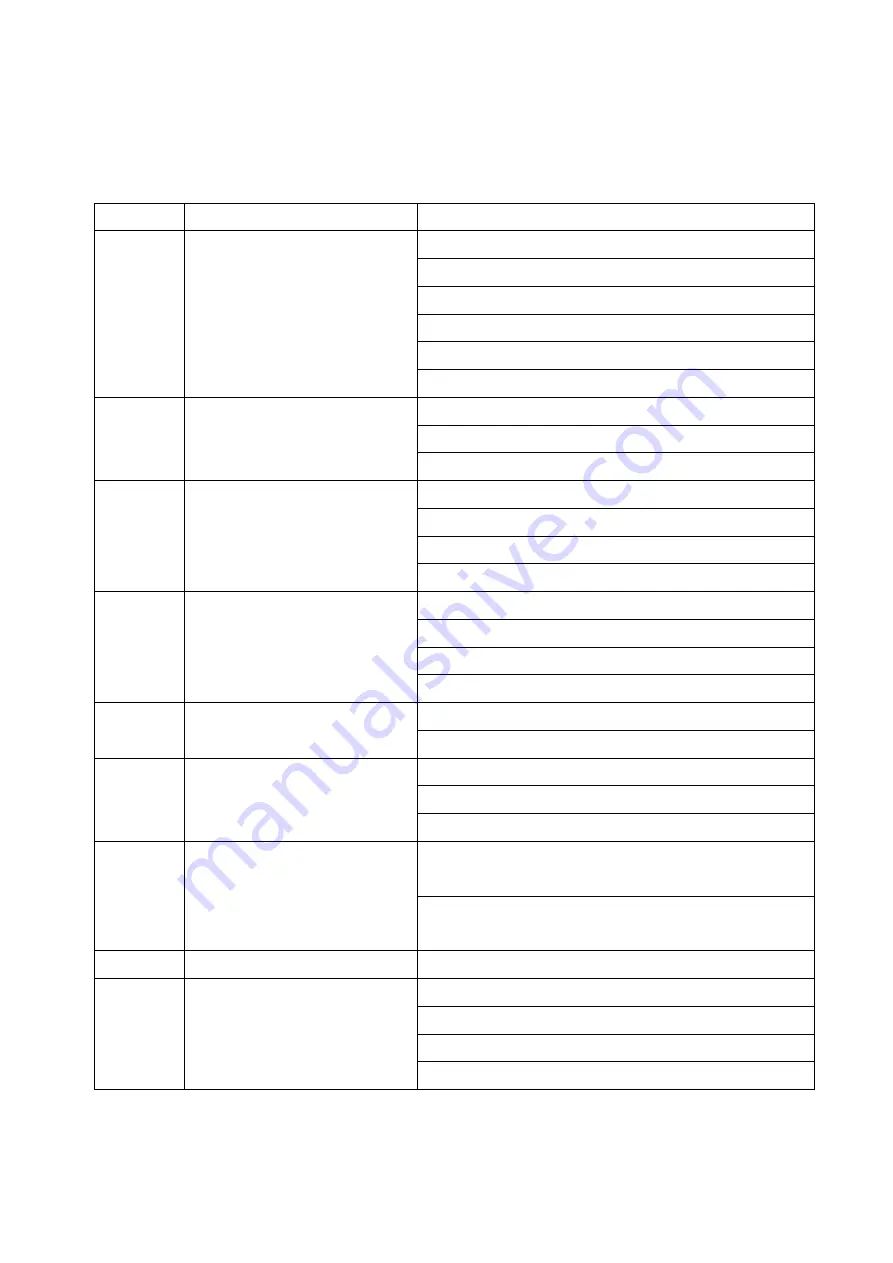
35
2. Menu in SYSTEM SETUP
Menu items are displayed. The function of each icon is as follows.
Menu
Setting Item
1
Basic Setting
Date / Time
Date Type
Unit change
Language
Volume
Password
2
Data Management
Data Check/Print/Delete
Copy data to Excel file
Data Backup/Restore
3
Printer
Printer connection
Select printer type
Automatic print settings and Number of auto prints
Print Position
4
Result Sheet
Result sheet setting
Logo
Adult / Child result sheet setting
Abdominal analysis result setting
5
Communication
Internet
Bluetooth
6
Weight/Height
Weight Measurement or Input
Weight Calibration
Height Calibration
7
Option Management
Measurement electrode (foot electrode / ankle
electrode)
Optional equipment (Height meter / blood pressure
monitor)
8
Display
Touch Calibration
9
A/S center
Contact Us
Trouble shooting
Remote check
Information
Содержание Accuniq BC380
Страница 1: ......
Страница 13: ...13 Use no hooks For indoor use only RoHS2...
Страница 78: ...78 Secure the body cover locking lever in the direction of the arrow Slide the height meter head up to level...
Страница 85: ...85 Power connection After assembling the ankle electrode connect the supplied power cable and the power supply...






























