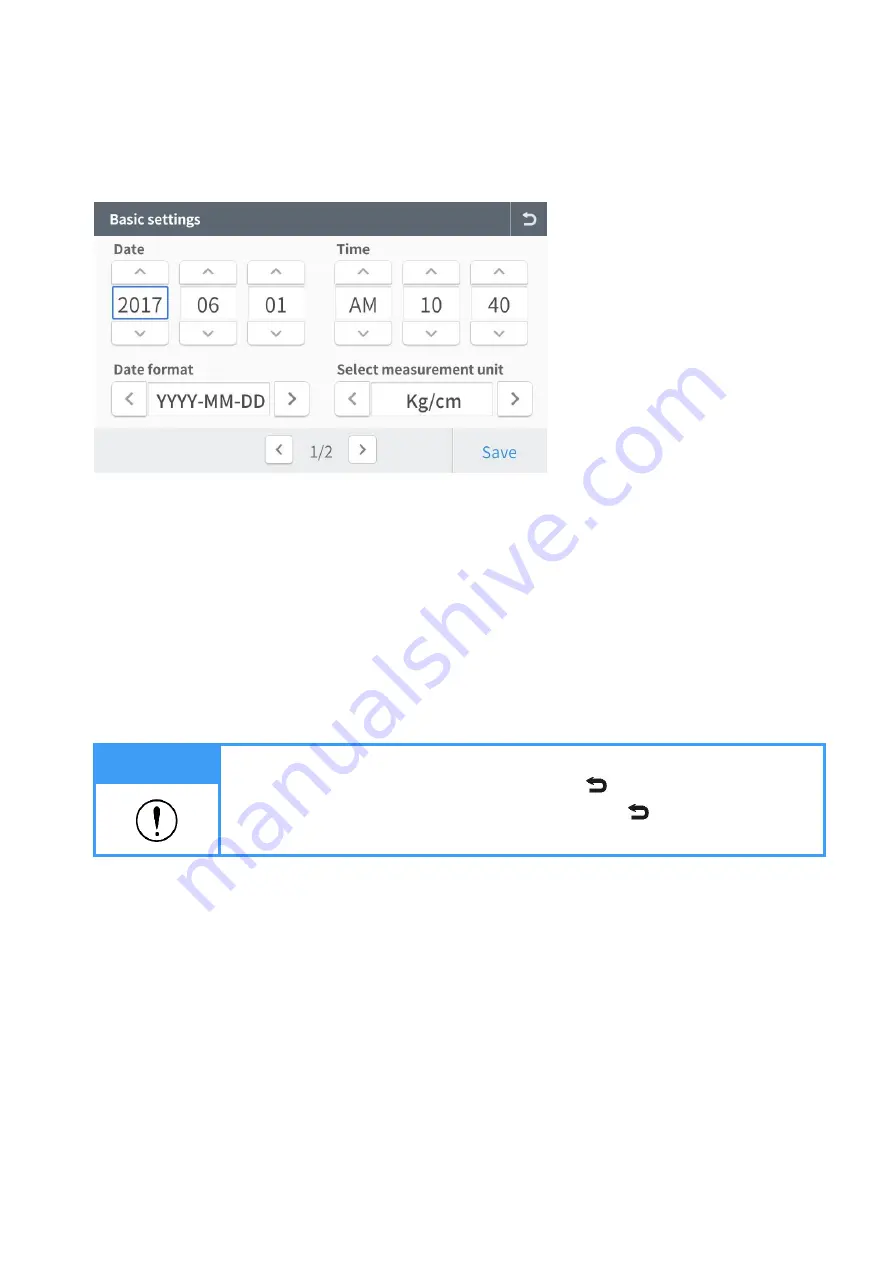
36
3. Setup
(1) Basic settings
- Date/Time: Use the
∧
,
∨
buttons to set the current date and time.
- Date Type: Use the <, > buttons to select the desired date format: YYYY-MM-DD, MM-DD-YYYY
or DD-MM-YYYY.
- Unit change: Select the units for weight and height in kg / cm or lb / ft.
- Language: Set the language of menus and prompts.
- Volume: Set the volume of the announcement voice. (from 1 to 10)
- Password: Set password to be entered when entering user settings. The factory default password
is set to '0000'. Please note that if you forget your password after changing it, there is no way to
recover it.
Note
If you press the 'Save Settings' button in the middle of setting your options, the options
you have set thus far will be entered. If you press the '
' button, you will exit to the
previous screen. To cancel changing the settings, press the '
' button. The original
settings are retained.
Содержание Accuniq BC380
Страница 1: ......
Страница 13: ...13 Use no hooks For indoor use only RoHS2...
Страница 78: ...78 Secure the body cover locking lever in the direction of the arrow Slide the height meter head up to level...
Страница 85: ...85 Power connection After assembling the ankle electrode connect the supplied power cable and the power supply...






























