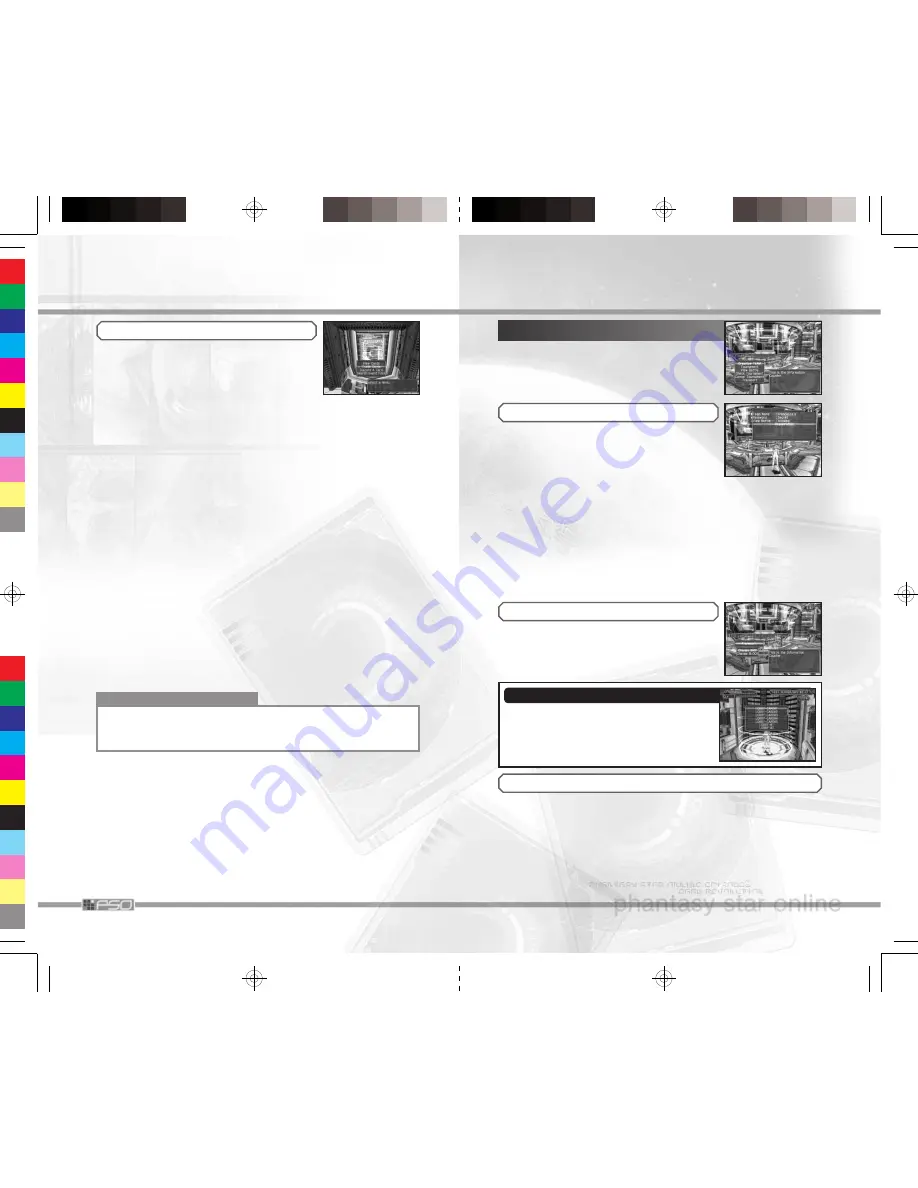
14
Inside the Command Center, there is a device
called C.A.R.D. Trading Machine which, apart
from trading cards, allows you to view cards you
possess and discard any unnecessary ones. Stand
in front of the C.A.R.D. Trading Machine and
press the
a
Button to open menu window. Select and enter menu item to
perform the tasks below:
C.A.R.D. TRADING MACHINE
View Cards
View all cards in possession. Use the Control
Stick/+ Control Pad to select a card, and press the
a
Button to magnify picture on the selected card.
Press the
x
Button to open Jump Window,
allowing you to jump to the top card of the select-
ed type.
Trade Cards
You can trade cards with other players. During the
Online Game, two players can access each of the
two C.A.R.D. Trading Machines to trade with one
another. During the Offline Game, there are two
ways to perform trades, with one Controller or
with two Controllers. Select the card(s) to trade,
and follow the on-screen directions to trade.
Discard A Card
Discard unnecessary cards. Select to open Cards
List. Select the card to discard. If you have more
than one of the selected cards in possession,
select the number to discard. The card(s) will be
discarded after confirmation. Please be advised
that discarded cards will not be returned.
Search Event Files
If you have any event files in your memory card,
you can acquire special cards.
After the trade, the data will be saved on the Memory
Card inserted into Memory Card Slot A. Please do not
remove the Memory Card while the data is being saved.
CAUTION
35
INFORMATION COUNTER
Go to the Information Counter to organize team
(join existing team or create one) or to change
the Ship/Block. Talk to the counter, and make
your selection.
ORGANIZE TEAM
Join an existing team or create one of your own, in
order to battle. After selecting
Organize TEAM
at the Information Counter, select what to do. When
done, the members of the team will be transported
to the Morgue. From here on, follow the directions
shown in the Entry Counter (p.12) or How a Battle Progresses (p.19).
Join a TEAM
A list of available teams in the current Block you
are in will be displayed. Select and enter the team
you wish to join in.
Create a TEAM
Select to create your own team and become its
leader. Enter Team Name, Password (enter none if
you wish to leave the team open to everyone), and
View Battle setting (Allowed/Not Allowed). Select
Registration
when you are done.
TRANSPORT
You can transfer yourself to the different
Ship/Block. Select this, if you wish to play battle
against the players in a different Ship/Block.
TELEPORTER
Transfers between the Visual Lobbies can be
done with Teleporters located inside each
Visual Lobby. You can also teleport yourself
to PSO EP1&2 Visual Lobbies.
TOURNAMENT
Participate in a tournament of up to 32 players. There are two types of
battles: Singles (1 on 1) and Team Battle (2 on 2). Check the time of
event with the list of available tournaments to decide which to participate.
Next, when the Tournament Board is displayed, select where to make
your entry, and your entry to the tournament will be completed. Press
the
x
Button while selecting which tournament to participate, and the
simplified status display will be displayed. Use the
c
Stick to scroll, and
the
l
/
r
Button to switch between the rules and the Tournament Board.

























