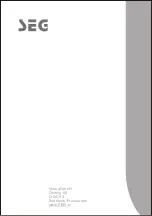Language
Audio
Rating
Misc
Video
: 4:3
: Auto Fit
: PAL
: Component
:1360x768
Composite
Component
RGB
P-Scan
HD
Aspect Ratio
View Mode
TV System
Video out
HD Resolution
HD Jpeg mode
10
Press
SETUP
button to enter the setup menu.
Language
Enter this menu to setup the language in OSD display,
DVD disc subtitle,
Divx subtitle
DVD disc audio and DVD
disc start menu.
Press the RIGHT cursor button to highlight the
desired item,
Press the ENTER button to confirm.
Press the SETUP button to save the setting and quit.
SETUP MENU
Audio
Rating
Misc
: English
: OFF
: Unicode
: German
: German
OSD language
Subtitle
Divx subtitle
Audio
DVD menu
Language
Video
Audio
Rating
Misc
:
:
:
:
:
English
OFF
Unicode
German
German
OSD language
Subtitle
Divx subtitle
Audio
DVD menu
Language
Video
Enter this menu to setup the video setting
Video
Aspect Ratio :
4:3 16:9
/
TV System:
Multi / NTSC / PAL
Composite/Component//RGB/P-Scan/HD
Audio
Enter this menu to setup Digital output.
Language
Rating
Misc
:
PCM
Digital Output
Audio
Video
Rating
Language
Misc
:
8.Adult
Parental control
Enter this menu to setup the rating level of the player.
The player will require a password to play any disc with
rating level higher than the setting.
Audio
Video
Rating
Set Password
1. KID SAFE
2. G
3. PG
4. PG-13
5. PG-R
6. R
7. NC-17
8. ADULT
Set Password
Highlight "Set Password" selection, input the 4 digits password,
p
ress
ENTER
button,the rating lock release.
Input the 4 digits new password, the password will be changed
and the rating lock will lockup after pressing
ENTER
button.
Default setting
Parental Control
Password
Misc
Enter this menu to setup the misc settings of the player.
The unit will return back to the factory default settings.
Highlight "
Parental control
" selection, input the 4 digits password,
then press the RIGHT cursor button, the rating lock release.
press the up or down cursor button to highlight required setting,
press the ENTER button to confirm:
: 8. Adult
: 7890
Language
Video
Audio
Rating
Misc
Use Default Settings
DivX Registration
View Mode :
Fill/Original/Auto Fit/Pan Scan
Video Out:
Auto
HD Resolution:
HD Jpeg mode:
Off
Digital output:
Off/PCM/All