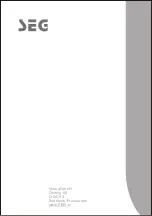CD Ripping
8
FUNCTION BUTTONS
The user can use this function to rip a CD track into Mp3 format file. And this ripped file
will be saved to the USB automatically.
Load a CD disc and insert card or USB stick to the unit,CD OSD will display.
Available space:
2MB
01/17
Select all
Rip quality : high
Track01
Track02
Track03
Track04
Track05
Track06
Track07
Track08
Contents
Ripping
Destination
Size of selected:
67MB
Press
ARROW
button to select "Ripping" item and press
ENTER
button to enter
Ripping menu.
Highlight "Destination" and press
ENTER
button to select the desired destination device.
Highlight "Select all" and press
ENTER
button to rip all tracks or the desired tracks.
Highlight "Rip quality" and repeatedly press
ENTER
button to set rip quality.
In Ripping menu,press
ARROW
button to set each
item:
Complete all selections,Press
DOWN
button to highlight "Ripping start" and press
ENTER
button to start rip.
Available space:
2MB
Rip quality : high
Track01
Track02
Track03
Track04
Track05
Track06
Track07
Track08
Contents Ripping
Size of selected:
67MB
Select all
Ripping start
NOTE
During ripping, don't remove the destination device to avoid ripping
fail.
/
01/17
/