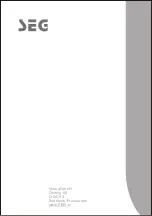7
Program to play a DVD, CD and Picture CD disc in a desired sequence automatically.
Program setting
NOTE
Some DVD discs do not allow programming.
CD and Picture CD program is available only activate Edit function.
Single track disc cannot be programmed.
DVD program menu
1
Load a DVD disc.
2
3
CD/Picture CD program menu
4
Load a CD or Picture CD disc.
4 __ __
5 __ __
6 __ __
10 __ __
11 __ __
12 __ __
Press
PROG
button, the DVD program menu will
appear.
Press
UP
or
DOWN
button to select the Title and then
press
ENTER
button to enter chapter program.
Press
UP
or
DOWN
button to highlight the desired chapter
and then press
ENTER
button to add to program list.
Repeat step until programming is completed.
Press
RIGHT
button to highlight the "Clear" icon and press
ENTER
button to clear program one by one.
Highlight "Clear All" and press
ENTER
button to clear
all programs.
Press
RIGHT
button to highlight the "Play" icon and press
ENTER
button to start the program playback.
Press
STOP
button twice to cancel the program play.
FUNCTION BUTTONS
2 3
5
6
Program
Title 1
Title 2
1
3
5
7
9
11
13
15
2
4
6
8
10
12
14
16
Play
Clear
Clear All
Track01
Track02
Track03
Track04
Track05
Track06
Track07
Track08
JPEG Preview
Edit Mode
04/17
/Track04.CDA
HDCD
Program View
Add to program
1
2
3
4
The file manager menu will display on the screen.
Press
RIGHT
button to highlight the "Edit Mode" and press
ENTER
button to activate Edit function.
Press
LEFT
button to higlight the desired track and press
ENTER
button to select.Then " " will be shown on the left
of the selected track.
Repeat step until complete selection.
Press
RIGHT
then
DOWN
button to highlight the "Add to
program" and press
ENTER
button to confirm.
Press
UP
or
DOWN
button to highlight the "Program view"
and press
ENTER
button. The program list appears.
The selected tracks will be shown in the program list.
Press
Play
button to start program playback.
To clear programmed tracks:
You should activate the
Edit Mode
,
Press
LEFT
then
DOWN
button to higlight the desired track
and press
ENTER
button to select.Then " " will be shown on
the left of the selected track.
Press
RIGHT
then
DOWN
T button to highlight the "Clear
program" and press
ENTER
button, the selected tracks
will be deleted from the program list.
3
5
6
Track02
Track04
Track05
Music Playing
Edit Mode
1/3
Browser View
Clear program
7
STOP
00:01:00
Contents
Ripping
HDCD
Contents
Ripping