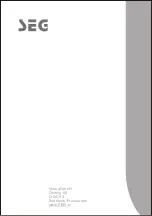INTRODUCTION
2
Disc tray Open / Close
Repeat playback
Angle select
(If a DVD disc contains Multi-Angle feature)
Mute
DVD Audio Track
(If a DVD disc contains Multi-Audio Soundtrack feature)
DVD Subtitle select
(If a DVD disc contains the Multi-Subtitle feature)
Setup menu
Cursor (Up / Down / Left / Right)
Return to DVD disc Menu Program Setting
Return to DVD disc Title
Clear the last entry
PAL / NTSC
Shuffle
Slow forward/backward*
Pause / Step: Press once to Pause
Stop: Press once- Stop(may resume with Play button)
HDMI Audio/Video output
Mode Switching between DVD USB and CARD function
Power standby On / Off
Repeat section A to B**
Numeric entry
Goto time search
Program Setting
On Screen Display On / Off
Enter
Progressive / Interlace video output select
Return to the upper menu
Zoom ***
Volume up/down
Disc skip forward (chapters or CD tracks
)
Disc skip backward (chapters or CD tracks)
Disc search forward****
Disc search backward****
Play
8
9
11
10
12
13
15
14
1
2
3
4
5
6
7
16
17
18
20
19
23
25
22
24
26
21
27
28
Some features of the player can only be performed
by the remote control.
29
30
31
Press again to play frame by frame
Press twice - Stop
32
33
1
2
3
4
5
6
7
8
9
10
11
12
13
14
15
16
32
31
16
29
28
27
26
25
24
23
22
21
20
19
30
18
33
34
17
34
*
Press to play slow forward
Press to resume normal playback.
12
/
14
/
16
/
18
/
***
(
) Press to enlarge viewable picture.
In DVD/Picture CD mode
Press the button repeatedly to
change the zoom scale:
Press the
CURSOR
buttons to adjust the zooming position.
1 2 3 Off
Press the at the beginning of the desired section, "A".
Press the again at the end of the desired section, "B".
The player will repeat playback of the section from A to B.
Press the
again to return to normal play.
**
****
Repeat pressing to change search speed
Repeat pressing to change search speed
Press to resume normal playback
2
4
8
16
2
4
8
16