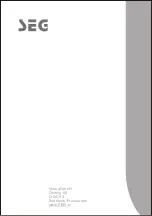GETTING STARTED
Card/USB Mode
Insert either one of SD,MS or MMC card or USB stick to the corresponding slot.
Repeatedly press the MODE button to select the Card or USB mode, an On Screen Display (OSD) indicator
will be displayed on the TV screen in displaying the file information and operation status.
Playback
status
Current folder
Preview
Highlight the desired folder or file andpress
ENTER
button,the DVD unit will start playback
DCIM
JPEG Preview
Filter
Repeat
Mode
:Off
:Normal
MSSONY
Stop
1/2
/DCIM
The unit only support USB flash disk,don't support USB hard disk.
NOTE
5