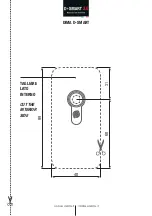www.securemme.it
3.5
Seleziona su Utente e premi continua.
- Il proprietario deve autorizzare l’accoppiamento
dell’utente tramite il suo smartphone (entrando nel
menù impostazioni avanzate - associa un altro telefono).
Ora la Smart Lock lampeggerà in verde.
3.6
Mentre il pulsante lampeggia di verde premi su
associa.
3.8
Inserisci credenziali comunicate dal proprietario
(per aprire con smartphone).
30
3.5
3.7
3.8
3.6
2.0
IT
EN
3.5
Select User and press continue.
- The owner must authorize the matching of the new
user and lock via his smartphone (by entering the
advanced settings menu - pair another phone). The
Smart Lock will now flash green.
3.6
While the button is flashing green, press on
Associate.
3.8
Enter the credentials provided by the owner (to open
with smartphone).
3.5
3.7
3.8
3.6