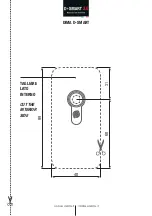www.securemme.it
28
2.8
CREA NUOVA CHIAVE: per abilitare una apertura
con smartphone/trasponder/codice numerico/impronta
digitale seleziona SI.
2.9
Creare il nome utente con la relativa password
per la nuova chiave (compresa tra 6 e 10 caratteri e
deve contenere almeno una una lettera maiuscola e un
numero). Ora sarà attiva la nuova chiave.
2.10
ATTENZIONE:
cambiare il CODICE DI SICUREZZA
impostato di fabbrica che è “
master
” con un nuovo
codice. (Deve contenere tra 6 e 10 caratteri, almeno
una lettera maiuscola e un numero).
2.11
Clicca Invia codice.
Si raccomanda di
conservare attentamente la nuova password.
In caso di smarrimento non sarà possibile
recuperarla, se non richiedendo un intervento
tecnico.
2.0
2.9
2.10
2.11
2.8
IT
EN
2.8
CREATE NEW KEY: to enable the opening with
smartphone / transponder / numeric code / fingerprint
select YES.
2.9
Create the username with the corresponding
password for the new key (between 6 and 10 characters
and must contain at least one capital letter and one
number). The new key will now be active.
2.10
ATTENTION:
you need to change the initial factory
SECURITY CODE which is “
master
” with a new code. (It
must contain between 6 and 10 characters, at least a
capital letter and a number).
2.11
Click Submit Code. It is recommended to
store the new password carefully. In case of
loss it will not be possible to recover it, if not
requesting a technical intervention.
2.9
2.10
2.11
2.8