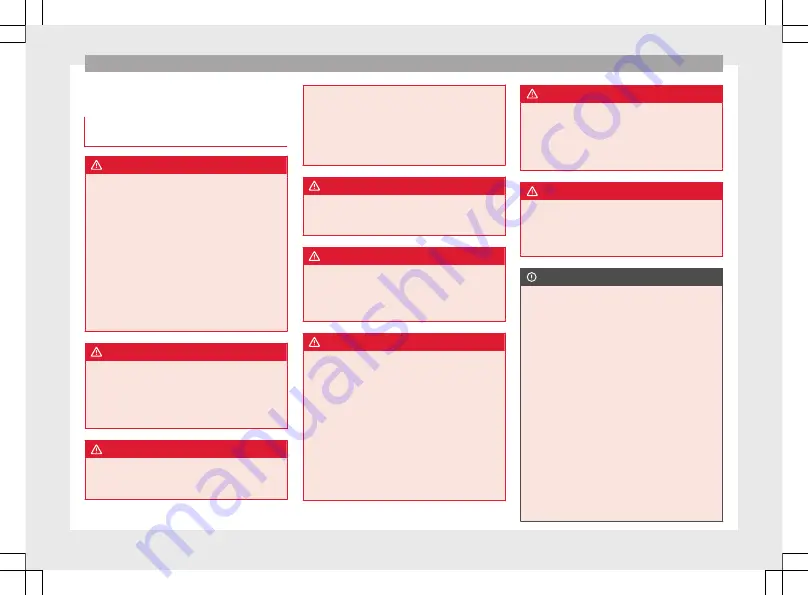
Introduction
Introduction
Safety instructions relating to the
Infotainment system
WARNING
Distracting the driver in any way can lead to
an accident and cause injuries. Operating the
Infotainment system can distract your atten-
tion from the traffic.
●
Always drive carefully and responsibly.
●
Select volume settings that allow you to
easily hear signals from outside the vehicle
at all times (e.g. emergency services sirens
and horns).
●
Hearing may be impaired if using too high a
volume setting, even if only for short periods
of time.
WARNING
The volume level may suddenly change when
you switch audio source or connect a new au-
dio source.
●
Lower the base volume before connecting
or switching audio sources.
WARNING
The driving recommendations and traffic indi-
cations shown on the navigation system may
differ from the current traffic situation.
●
Traffic signs and traffic regulations have
priority over the recommendations and dis-
plays provided by the navigation system.
●
Adjust your vehicle speed and driving style
to suit visibility, weather, road and traffic
conditions.
WARNING
Connecting, inserting or removing a data me-
dium while driving can distract your attention
from the traffic and cause an accident.
WARNING
Connecting leads for external devices may
obstruct the driver.
●
Arrange the connecting leads so that they
do not obstruct the driver.
WARNING
External devices that are loose or not proper-
ly secured could move around the passenger
compartment during a sudden driving or
braking manoeuvre or an accident and cause
damage or injury.
●
Never place or fit external devices to the
doors, windscreen, steering wheel, dash pan-
el, the backs of the seats, on top of or near
the area marked “AIRBAG” or between these
areas and the occupants. External devices
can cause serious injury in an accident, espe-
cially when the airbags inflate.
WARNING
The armrest may obstruct the driver's arm
movements, which could cause an accident
and severe injuries.
●
Always keep the armrest closed while the
vehicle is in motion.
WARNING
Opening a CD or DVD player's housing can
lead to injuries from invisible laser radiation.
●
Have CD or DVD players repaired only by a
qualified workshop.
CAUTION
The Infotainment system can be damaged by
the incorrect insertion of a data storage de-
vice or the insertion of an incompatible data
storage device.
●
When inserting a data storage device, make
sure it is correctly positioned
●
Applying force may irreparably damage the
memory card slot locking mechanism.
●
Only use compatible memory cards.
●
When inserting and removing CDs and
DVDs, always hold them at right angles to the
front of the CD/DVD drive without tilting so as
not to scratch them.
●
If a CD or DVD is inserted while another is
already in the unit or being ejected, the DVD
drive may be irreparably damaged. Always
wait until the data medium is completely
ejected.
»
3
Содержание NAVI SYSTEM PLUS
Страница 1: ...SEAT NAVI SYSTEM PLUS Owner s manual 5F0012720EA Ingl s 5F0012720EA 11 14 GT9...
Страница 76: ......
Страница 82: ......
Страница 84: ...SEAT NAVI SYSTEM PLUS Owner s manual 5F0012720EA Ingl s 5F0012720EA 11 14 GT9...






































