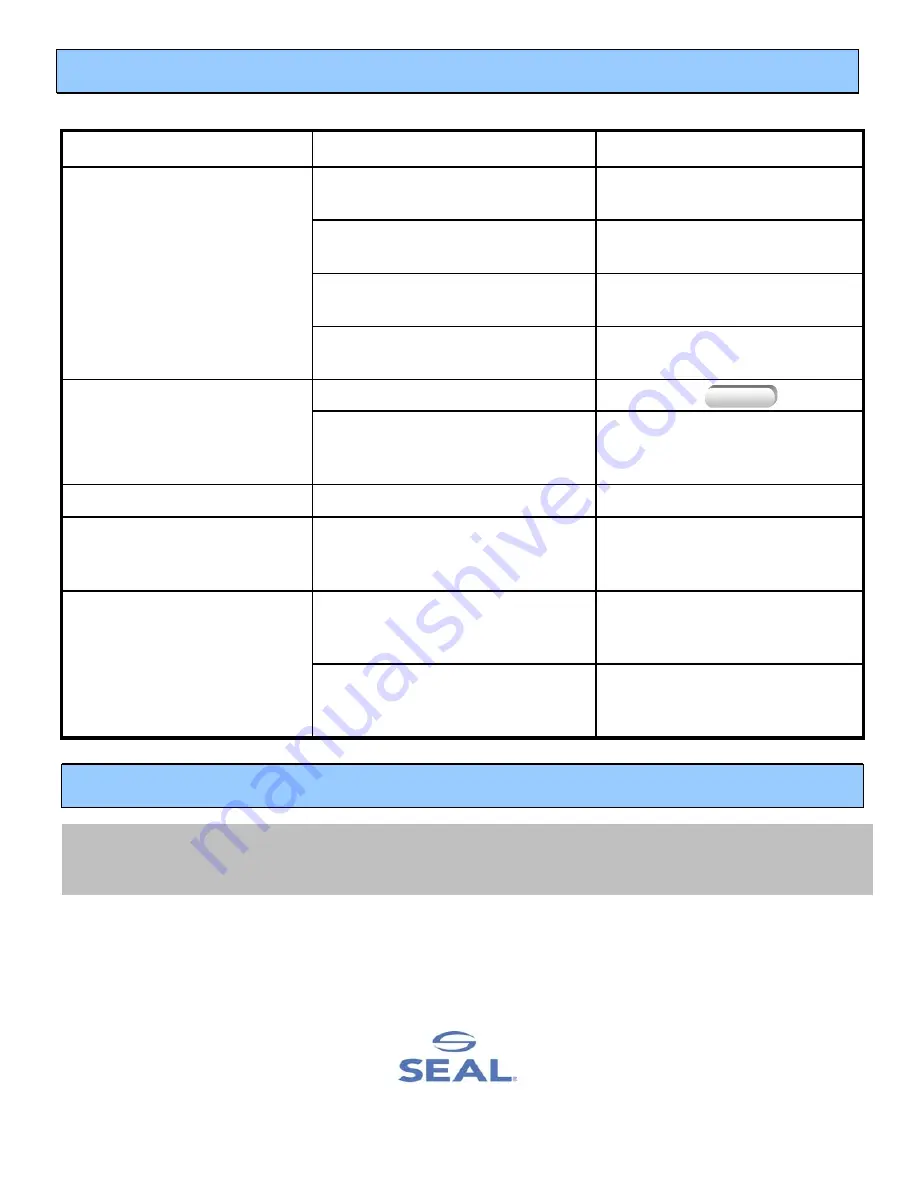
19
TROUBLE SHOOTING GUIDE
Reverse wrapped film from
around roller, realign top/bottom
film.
1. Top/Bottom films are not aligned.
*Increase the temperature on
the hot roller or decrease the
speed.
1. Increase the temperature on
the hot roller or decrease the
speed.
1. Temperature on the hot roller.
*Adjust film tension.
Reverse wrapped film from
around rollers, reinsert guiding
through pull roll.
2. Leading edge of film has
1. Adjust film tension.
1. Film tension is not proper, too
*Wrinkled lamination result
1. Set proper temperature for the
materials to be used.
2. Memorized temperature may be
lower than atmosphere
temperature.
1. Press the button.
1. Machine is set for Cold Mode.
*Teflon rollers will not heat up.
4. Release STND-BY switch by
press the STND-BY button.
3. Check that the emergency
stop has not been depressed.
3. Machine may be in STAND-BY
mode.
2. Check the main power switch
is on.
2. Emergency switch may be
active.
1. Check that power cord is
plugged in.
1. Check to ensure you have power
to the machine.
*Rollers do not operate after
pressing RUN button
Check Point
Cause
Symptom
C/HOT
WARRANTY
The EP42 comes with a warranty of one year parts and 6 months labor
(except for rubber covered rollers, which carry a 6 month warranty)
Additional extended warranty programs are available.
SEAL Customer Service
(For information and placing orders)
Tel: 1-800-257-7325
Fax: 1-800-966-4554
®
®
SEAL Technical Service
(For technical assistance & service)
Tel: 1-800-486-6502
Fax: 1-800-966-4554
© 2004 SEAL Graphics
SEAL® and Image are registered trademarks of SEAL Graphics
Part #OMEP-42 OM-E Rev. A
(7/04)
jet















