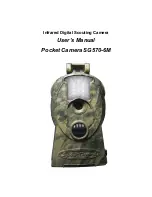Pocket Camera
SG570-6M
4 Advanced Operations
4 Advanced
Operations
From the basic operations of the camera in previous chapter, we
know that the camera has three basic operation modes:
1.
OFF
mode: Power switch is at
OFF
position.
2.
ON
mode: Power switch is at
ON
position.
3.
TEST
mode: Power switch is at
ON
position and the control
needs to be connected.
In the above three modes, the
OFF
mode is the specified safe mode
when replacing the SD-card or batteries and transporting the camera.
This chapter explains the advanced operations for customizing the
camera settings. The settings can only be customized in
TEST
mode
and control is needed.
4.1
Settings Menu
To view the camera settings menu, press
MENU
in the
TEST
mode
(Power switch is at
ON
position; control needs to be connected). The
settings menu will be shown on the LCD on the camera or the external
TV monitor (only when the camera is connected to a TV).
Setting
Items
Description
Camera
Mode
Choose capturing images or recording videos.
Format
Format the SD-card. All images and videos in the
SD-card will be deleted.
Image Size
Choose the image size, e.g. 3 mega pixels.
Video Size
Choose the video size, e.g. 640
×
480 (VGA).
Page
9