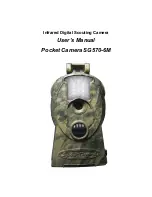Pocket Camera
SG570-6M
3 Quick Introductions
in this mode.
3.4.1
Customer Settings
Press
MENU
on the control to enter into menu settings. The camera
can be taken over control to manually customize the camera settings
which display on the LCD screen on the camera or external TV monitor.
The detailed operations will be described in “Advanced Operations”
chapter.
3.4.2
Manual Capturing
The TV-in connector should be unconnected, and then press
SHOT
to manually capture photos or record videos. It is also SHOT key to stop
the manual capturing of the video.
3.4.3
View Images
or Videos
There are two ways to view the captured images or videos:
1.
LCD screen on the control
2.
TV monitor which connect to camera with TV cable
Press
OK
to view images, the latest image will be shown in the LCD
screen on the control or TV monitor. Press
UP
to view the previous
image and press
DOWN
for the next. Please note that video cannot be
played in the LCD screen and only thumbnail of the video is showed.
The detailed operations like deleting images or videos will be
described in “Advanced Operations” chapter.
3.5
Power Off
Switch the camera to
OFF
position to power off the camera. Please
note that even in the
OFF
mode, the camera still consumes certain
power at
μ
A level. Therefore, please remove the battery if the camera
Page
7