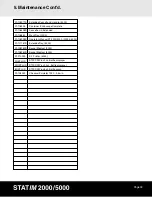Page 27
/
4. Instructions For Use Cont’d.
4.10 Stopping a Cycle
To stop a cycle press the
STOP
button. If the stop button is pushed, the cassette is
removed, or the unit detects a problem while operating the cycle will stop and the
amber active light will flash. Once a cycle has been interrupted, the
STOP
button
must be pressed before another cycle can be started. The display reads any of the
following messages:
CYCLE FAULT # #
NOT STERILE
or
CASSETTE REMOVED
NOT STERILE
If the display shows the message, CYCLE FAULT or NOT STERILE, the cassette
contents are not sterile! See section 6. Troubleshooting for more information.
If the air drying stage of the cycle is interrupted, do not store wrapped instruments that
were in the cassette unless they are dry.