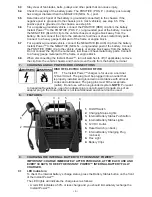• 4 •
Stay clear of fan blades, belts, pulleys and other parts that can cause injury.
6.3
Check the polarity of the battery posts. The POSITIVE (POS, P, +) battery post usually
6.4
has a larger diameter then the NEGATIVE (NEG, N, -) post.
Determine which post of the battery is grounded (connected) to the chassis. If the
6.5
negative post is grounded to the chassis (as in most vehicles), see step 6.5. If the
positive post is grounded to the chassis, see step 6.6.
For a negative-grounded vehicle, connect the POSITIVE (RED) clip from the battery
6.6
Instant Power™ to the POSITIVE (POS, P, +) ungrounded post of the battery. Connect
the NEGATIVE (BLACK) clip to the vehicle chassis or engine block away from the
battery. Do not connect the clip to the carburetor, fuel lines or sheet-metal body parts.
Connect to a heavy gauge metal part of the frame or engine block.
For a positive-grounded vehicle, connect the NEGATIVE (BLACK) clip from the battery
6.7
Instant Power™ to the NEGATIVE (NEG, N, -) ungrounded post of the battery. Connect
the POSITIVE (RED) clip to the vehicle chassis or engine block away from the battery.
Do not connect the clip to the carburetor, fuel lines or sheet-metal body parts. Connect
to a heavy gauge metal part of the frame or engine block.
When disconnecting the Instant Power™, turn all switches to off (if applicable), remove
6.8
the clip from the vehicle chassis and then remove the clip from the battery terminal.
CHARGING AND AC POWER CORD CONNECTIONS
7.
RISK OF ELECTRIC SHOCK OR FIRE.
The Instant Power™ charger is for use on a nominal
7.1
120-volt circuit. The plug must be plugged into an outlet that
is properly installed and grounded in accordance with all local
codes and ordinances. The plug pins must fit the receptacle
(outlet). Do not use with an ungrounded system.
NOTE
: Pursuant
to Canadian Regulations, use of an adapter plug is not allowed in Canada. Use of an
adapter plug in the United States is not recommended and should not be used.
FEATURES
8.
On/Off Switch
1.
Charging Status Lights
2.
Internal Battery Status Pushbutton
3.
Internal Battery Status Lights
4.
12V DC Outlet
5.
Reset Switch (on back)
6.
Internal Battery Charging Plug
7.
(on back)
Flex Light
8.
Battery Clips
9.
1
2
3
4
5
8
9
CHARGING THE INTERNAL BATTERY OF THE INSTANT POWER™
9.
IMPORTANT: CHARGE IMMEDIATELY AFTER PURCHASE, AFTER EACH USE AND
EVERY 30 DAYS TO KEEP THE INSTANT POWER™ INTERNAL BATTERY FULLY
CHARGED.
LED Indicators:
9.1
To check the internal battery’s charge status, press the Battery Status button on the front
of the Instant Power™.
The LeD lights will indicate the charge level as follows:
A red LeD indicates a 50% or less charge and you should immediately recharge the
•
Instant Power™.