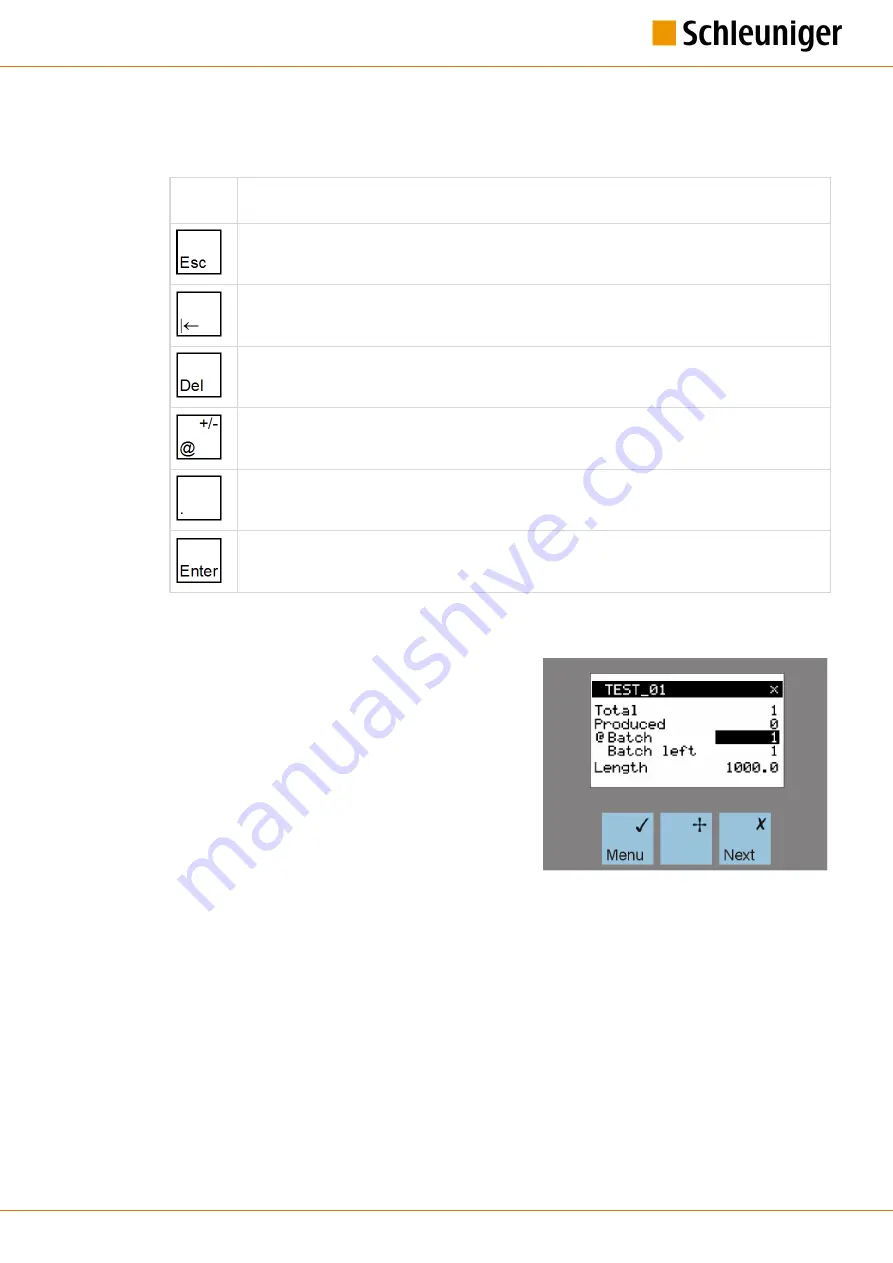
8. Operation of the control software
Reference Manual |Edition 4.0 (10-2013) |EcoCut 3300
37|108
Entry keys
0...9
Numeric keypad:
With the numeric keypad, characters and numbers can be entered in the
entry fields.
Cancel
: Aborts the entry.
Back:
Confirms an entry and returns to the previous input field.
Delete:
Deletes the last entered character.
Toggle key:
Toggles between different states. In addition the leading sign with the plus/
minus key and upper/lower case with characters can be switched.
Decimal point
Enter:
Confirms an entry and jumps to the next input field.
8.2
GENERAL
Below the display there are three blue keys, see chap-
ter
"8.1 Overview operator panel (Page 35)"
the desired screen use
[MENU]
and
[NEXT]
.
[MENU]
returns to the screen level above. The key
[NEXT]
switches between several screens, marked with a (
x
) on
the right of the header line, between the same level. In
certain screens the function key
[+]
is used for the exe-
cution of special functions.
Содержание EcoCut 3300
Страница 1: ...EcoCut 3300 Automatic Cutting Machine Reference Manual Software Version 1 1x Edition 4 0 10 2013...
Страница 8: ...Table of contents 8 108 Reference Manual Edition 4 0 10 2013 EcoCut 3300...
Страница 22: ...4 Product specifications 22 108 Reference Manual Edition 4 0 10 2013 EcoCut 3300...
Страница 74: ...12 Spare parts exploded view drawings 74 108 Reference Manual Edition 4 0 10 2013 EcoCut 3300...
Страница 76: ...13 Decommissioning disposal 76 108 Reference Manual Edition 4 0 10 2013 EcoCut 3300...
Страница 102: ...14 Appendix 102 108 Reference Manual Edition 4 0 10 2013 EcoCut 3300...
Страница 103: ...Personal notes Reference Manual Edition 4 0 10 2013 EcoCut 3300 103 108...
Страница 104: ...Personal notes 104 108 Reference Manual Edition 4 0 10 2013 EcoCut 3300...
Страница 107: ......
Страница 108: ......
















































