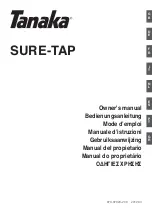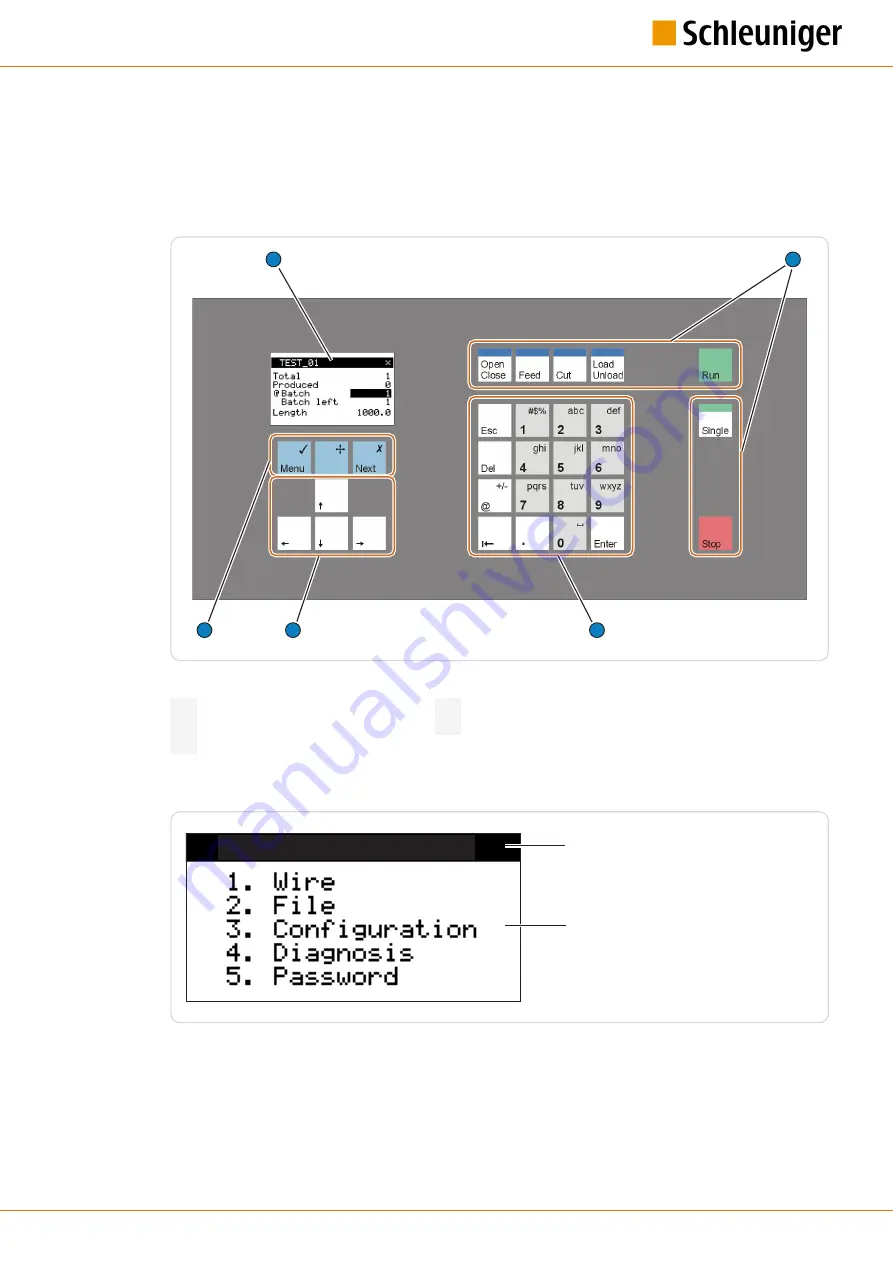
8. Operation of the control software
Reference Manual |Edition 4.0 (10-2013) |EcoCut 3300
35|108
OPERATION OF THE CONTROL SOFTWARE
8.1
OVERVIEW OPERATOR PANEL
1
3
4
5
2
Fig. 6: Operator panel with keyboard and display
1 Display
4 Navigation keys
2 Production keys
5 Entry keys / numeric keypad
3 Function keys
8.1.1
Display
Header line
Main area
Header line
The following display is shown:
▄
Product name, title of the corresponding menu.
▄
Name of the loaded wire or "?" (wire not saved)
▄
An "x" on the right corner indicates, that additional screens for the same level are available.
Содержание EcoCut 3300
Страница 1: ...EcoCut 3300 Automatic Cutting Machine Reference Manual Software Version 1 1x Edition 4 0 10 2013...
Страница 8: ...Table of contents 8 108 Reference Manual Edition 4 0 10 2013 EcoCut 3300...
Страница 22: ...4 Product specifications 22 108 Reference Manual Edition 4 0 10 2013 EcoCut 3300...
Страница 74: ...12 Spare parts exploded view drawings 74 108 Reference Manual Edition 4 0 10 2013 EcoCut 3300...
Страница 76: ...13 Decommissioning disposal 76 108 Reference Manual Edition 4 0 10 2013 EcoCut 3300...
Страница 102: ...14 Appendix 102 108 Reference Manual Edition 4 0 10 2013 EcoCut 3300...
Страница 103: ...Personal notes Reference Manual Edition 4 0 10 2013 EcoCut 3300 103 108...
Страница 104: ...Personal notes 104 108 Reference Manual Edition 4 0 10 2013 EcoCut 3300...
Страница 107: ......
Страница 108: ......