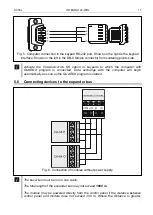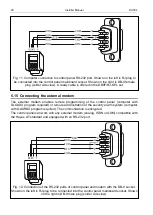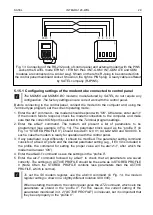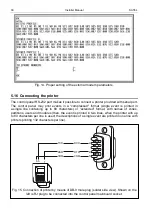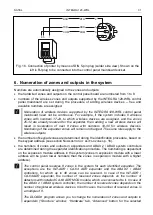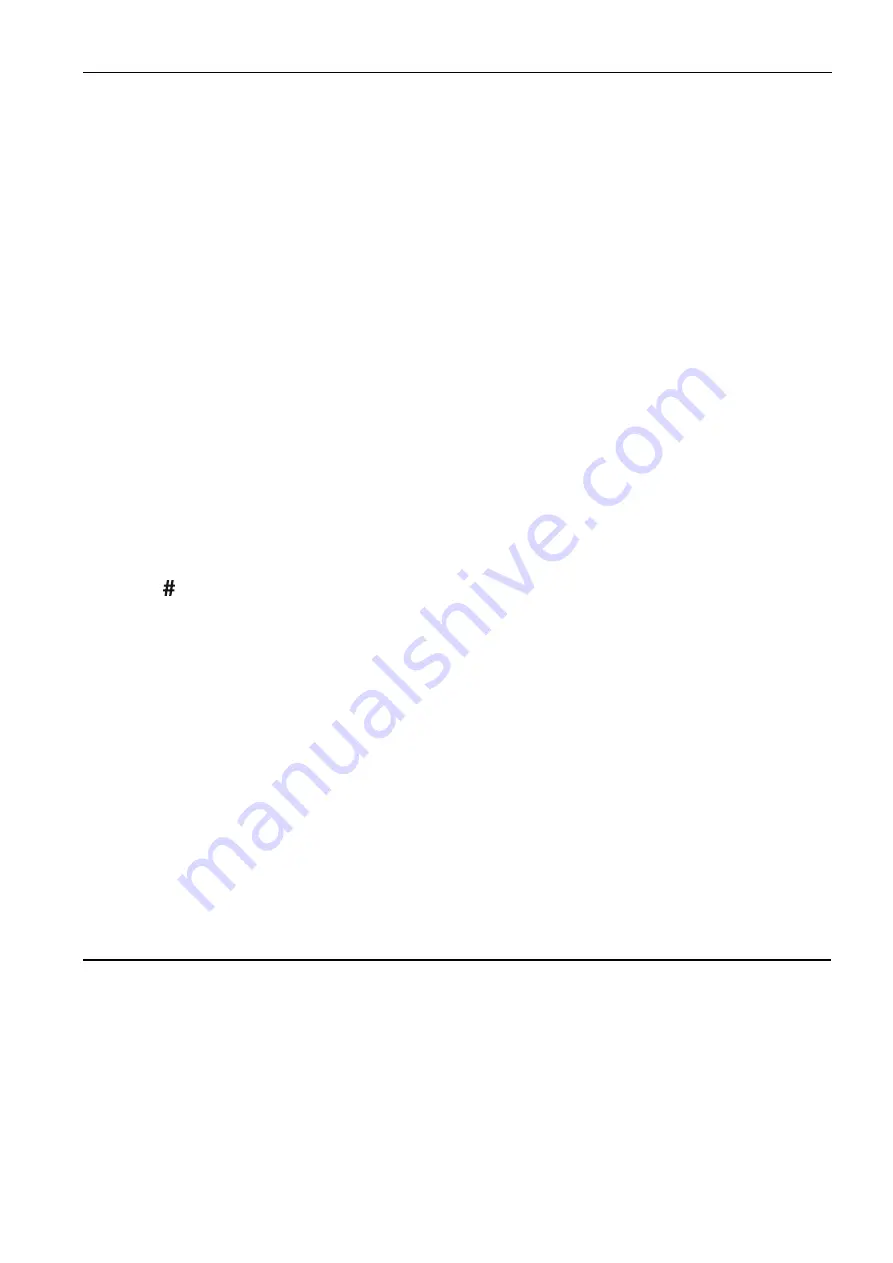
SATEL
INTEGRA 128-WRL
27
5. A message will confirm that the device has been added (unless you have entered an
invalid serial number, of which the message will inform you).
5.1. Device type will be displayed.
5.2. A new name of the zone to which the device is to be assigned will be displayed. You
can change the name. If the device occupies two or more positions on the device list,
the same name will be given to the other zones. If the device is to be assigned to
outputs, the outputs will be given the same name.
5.3. For some devices you can select if the device is to occupy one or two positions on
the list of devices.
6. Click on the “OK” button.
7. The “New device” window will close.
8. The new device will be displayed on the list of devices.
5.13.2 Removing wireless devices
LCD Keypad
You can remove a wireless device in the service mode, using the R
EMOVE DEVICE
function
(
S
TRUCTURE
H
ARDWARE
E
XPANDERS
S
ETTINGS
ABAX - INTEGRA
R
EMOVE DEVICE
).
1. Start the R
EMOVE DEVICE
function.
2. List of wireless zones will be displayed.
3. Use the
and
keys to select the zone to which the device you want to remove is
assigned.
4. Press .
5. Press the key 1 to confirm that you want to remove the device (pressing another key will
take you back to the selection list).
6. The device will be removed. A message on the display will inform you that the expander
identification function has been started.
7. After identification of the devices, you will be brought back to the list of zones to which
wireless devices are assigned.
DLOADX program
You can remove a wireless device in the “Structure” window, “Hardware” tab, after clicking on
the “Wireless System”.
1. Click on the list on the wireless device to be removed (if the device takes up some
positions on the list, you can click on any of them).
2. Click on the “Remove device” button. The “Confirm” window will open.
3. Click on the “Yes” button. The device will be removed.
5.14 Connecting computer to the control panel
Using a computer, you can update the control panel firmware (F
LASH
X program), program the
control panel (DLOADX program) and administer the security system (GUARDX
program).
Communication is encrypted. The computer can be connected to the control panel via the
RS-232 port.