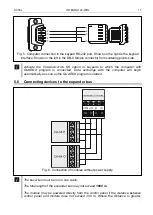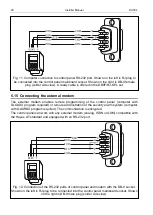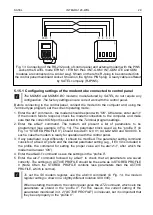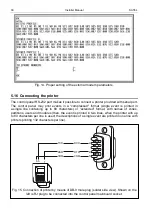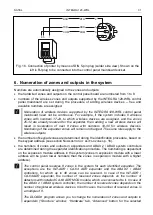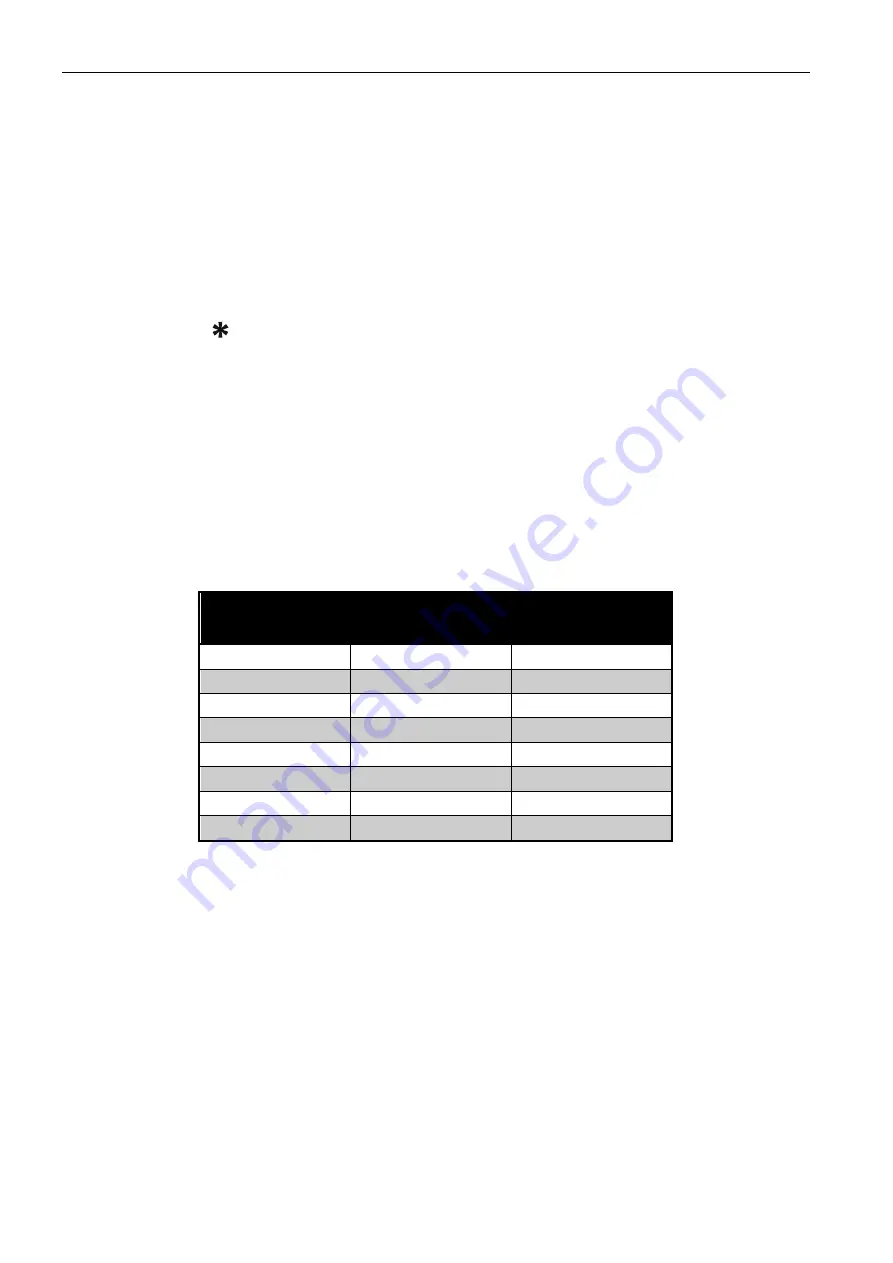
16
Installer Manual
SATEL
Programming keypad address without entering the service mode
This method of address programming is particularly useful when – due to repeating
addresses – the keypad support has been disabled and entering the service mode is
impossible.
1. Disconnect the keypad power supply (KPD) and the CKM and DTM signal wires.
2. Short-circuit the keypad CKM and DTM terminals.
3. Switch on keypad power supply.
4. A message indicating the current address will appear on the display.
5. Enter a new address. The keypad will confirm execution of the function by four short
beeps followed by one long beep. If it is necessary to change the entered address,
press the
key (keypad restart will follow and a corresponding message will appear
on the display).
6. Disconnect the keypad power supply.
7. Open the keypad CKM and DTM terminals.
8. Connect the keypad correctly to the control panel.
5.5.2 Numeration of keypad zones
The address set in the keypad defines which numbers in the system will be assigned to the
keypad zones (see Table 2). You can define for each keypad whether or not its zones will be
used in the system. If the zone numbers of keypad and expander coincide, the keypad zones
have priority (in such a case, the corresponding expander zones will not be supported).
Keypad
address
Zone number in the system
Z1
Z2
0
113
114
1
115
116
2
117
118
3
119
120
4
121
122
5
123
124
6
125
126
7
127
128
Table 2.
5.5.3 Connecting computer to the keypad RS-232 port
In some keypads, the RS-232 port makes it possible to connect a computer with the
GUARDX program installed (see Fig. 5). It is recommended that the straight-through
unscreened cable be used for making the connection (using the twisted-pair type of cable,
e.g. UTP, STP, FTP, is not advisable). The distance between computer and keypad can be
up to
10 m
.