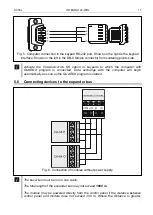12
Installer Manual
SATEL
A 230 V AC power supply circuit with protective grounding must be available at the control
panel installation place.
5.4.1 Description of the mainboard
Description of terminals:
AC
- power supply inputs (18 V AC)
COM
- common ground
OUT1...OUT2
- programmable high-current outputs (if output is not used, the 2.2 k
Ω
resistor should be connected between the output and common terminals)
+KPD
- power supply output for powering the devices connected to keypad bus
(13.6...13.8 V DC)
DTM
- keypad bus data
CKM
- keypad bus clock
+EX
- power supply output for powering the devices connected to expander bus
(13.6...13.8 V DC)
DT
- expander bus data
CK
- expander bus clock
AUX
- power supply output (13.6...13.8 V DC)
Z1...Z8
- zones
OUT3...OUT8
- programmable low-current outputs, OC type
Explanations for Fig. 2:
battery connection cables (red +, black -).
LEDs indicating the status of high-current outputs.
pins for setting battery charging current:
−
pins shorted (jumper on) – 400 mA
−
pins open (no jumper) – 800 mA
CHARGE LED indicating the battery charging.
RS-232 port (RJ type socket).
STTS LED indicating the operation status of the supervision circuit of ABAX wireless
system.
RESET pins for emergency starting the control panel (see: E
MERGENCY PROCEDURE OF
THE CONTROL PANEL START
-
UP
p. 22).
lithium battery for clock and RAM backup. Its removal will result in loss of the clock
settings and all data stored in RAM.
Insert the battery in its socket just before starting the control panel (but not
earlier).
After 5 years of operation, check the control panel battery status.
socket to connect antenna for communication with ABAX 2 / ABAX wireless devices.
SIM card socket. It is not recommended to insert the SIM card into its socket before the
card PIN code has been programmed in the control panel.