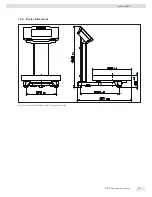46
VIS1X
Operating Instructions
Accessing the Scale via the Network
9.3.2 Access via UPnP (Universal Plug and Play)
The UPnP protocol allows you to find the scale without knowing its IP address on the
network.
The following requirements must be fulfilled:
− Windows PC (XP SP2 and higher) with unlocked UPnP on the same network.
(To activate UPnP, see the documentation for the installed operating system.)
− Support and activation of the UPnP Protocol in the router.
t
Open the network devices page in the “Explorer”.
In addition to other UPnP devices, all of the PMA.Vision scales located on the
network are listed under “Other Devices”:
t
Call up the properties of PMA.Vision “PAINT” by clicking with the right mouse
button.
The device side of the scale can be called up directly in the web browser by double-
clicking on [PMA.Vision “PAINT”].
All of the important information about the scale is shown in the properties window.
9.3.3 Web Browser Access
When the network connection is properly configured, the scale can be accessed
using a Web browser from any device on the network. The IP address or the name
of the scale is needed for this.
Enter one of the following addresses in the address bar of the Web browser:
− http://172.18.13.96/index.htm
− http://PAINT/index.htm
Содержание VIS1X
Страница 2: ......
Страница 58: ...58 VIS1X Operating Instructions Conformity Approvals...
Страница 72: ...72 VIS1X Operating Instructions Conformity Approvals...
Страница 73: ...VIS1X Operating Instructions 73 Conformity Approvals...
Страница 74: ...74 VIS1X Operating Instructions Conformity Approvals...
Страница 75: ...VIS1X Operating Instructions 75 Conformity Approvals 18 3 EU Type Examination Certificate Verified Models...