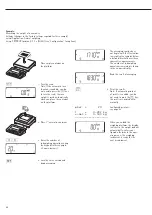1. Place empty container on
the platform
)
2. Tare the scale
Note: If the automatic tare
function is enabled, you do
not need to press the
)
key
to tare the scale; the tare
weight is saved automatically
when you place the container
on the platform
3. Place a number of parts in
the container for the reference
quantity (in this example,
10 pcs)
O
4. Activate calculation of the
reference sample weight
If the weight is too light,
Inf29
appears on the main
display.
Set the minimum load
to a lower number of digits or
increase the reference sample
quantity and the number of
parts in the container.
5. Add more parts to the
container
Read the result
Opt
is displayed if automatic
reference sample updating
is enabled
p
6. Print the results
nRef
+
38 pcs
Configured printout:
wRef
+ 0.003280 kg
see page 82
G#
+
0.373 kg
T
+
0.248 kg
N
+
0.125 kg
Qnt
38 pcs
--------------------
60
Example:
Determining the number of uncounted parts.
Settings (changes in the factory settings required for this example):
Setup: Application: Counting
Setup: PRTPROT (printout): 7.7.x (COM1) (see “Configuration” for options)
Содержание Midrics 1
Страница 1: ...Operating Instructions Sartorius Midrics 1 Midrics 2 Models MIS1 MIS2 Indicators 98648 014 89 ...
Страница 92: ...92 Dimensions Scale Drawings All dimensions given in millimeters 92 ...
Страница 97: ...97 C ...
Страница 98: ...98 ...
Страница 99: ...99 ...
Страница 100: ...100 ...
Страница 101: ...101 ...
Страница 102: ...102 ...
Страница 104: ...104 ...