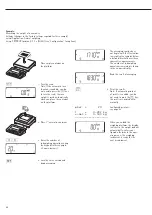Example with Midrics 2
Tare the scale by placing a container on the weighing platform
e
1. Switch on the scale
The automatic self-test runs.
Once a readout is shown,
the Midrics is automatically
zeroed and ready to operate.
Press
(
to reset the
unloaded weighing platform
to zero at any time.
2. Place empty container on
the platform
)
3. Tare the scale.
Note: If the automatic tare
function is active, you do not
need to press
)
to tare the
scale; the tare weight is stored
automatically when you place
the container on the platform.
Wait until a zero value is
displayed together with the
NET
symbol.
4. Place sample on the platform
Wait until the weight unit
symbol is displayed
(indicating stability) and
read the weight value
Example with Midrics 2:
Enter the tare value using the keypad; print the results
e
1. Switch on the scale
The automatic self-test runs.
Once a readout is shown,
the Midrics is automatically
zeroed and ready to operate.
Press
(
to reset the
unloaded weighing platform
to zero at any time.
250
2. Enter the tare weight in the
current weight unit using
the keypad (in this example,
250 g).
)
3. Save the tare weight.
4. Place the sample (in this
example, 2000 g) in
its container on the scale.
Read the result
k
5. Toggle the display from net
to gross weight values.
The display shows the gross
weight (in this example,
250 g for the container plus
2000 g for the sample).
k
6. Return to the previous display.
p
7. Print the results.
--------------------
G#
+
2.250 kg
T
+
0.000 kg
PT2
+
0.250 kg
N
+
2.000 kg
--------------------
51
Содержание Midrics 1
Страница 1: ...Operating Instructions Sartorius Midrics 1 Midrics 2 Models MIS1 MIS2 Indicators 98648 014 89 ...
Страница 92: ...92 Dimensions Scale Drawings All dimensions given in millimeters 92 ...
Страница 97: ...97 C ...
Страница 98: ...98 ...
Страница 99: ...99 ...
Страница 100: ...100 ...
Страница 101: ...101 ...
Страница 102: ...102 ...
Страница 104: ...104 ...