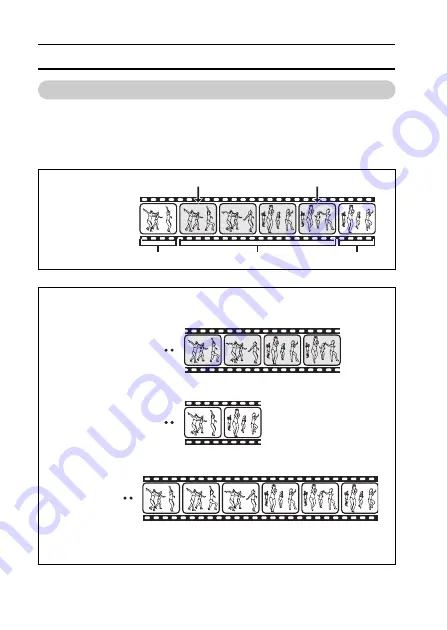
111
English
PLAYBACK MENU 2
Editing video clips
You can trim away unwanted portions from a video clip and save it as a new
video clip (video clip cutting [extracting]). You can also join video clips
together and save them as one separate clip (“joining”).
Procedure to cut (extract) a portion of a video clip
J
Extract the specified portion.
Specify the frames
(
1
,
2
) where the
video clip is to be
cut.
1
2
C
B
A
[Two ways to cut the
video clip]
i
Trim away portions
A
and
C
, and save
portion
B
.
i
The original
video clip is
not affected.
(You can also choose to erase the original video clip when the new clip is
saved.)
i
Delete portion
B
,
and join portions
A
and
C
.
Содержание Xacti VPC-SH1
Страница 13: ...English xii 3 Click the Create video icon h The TotalMedia Studio screen appears New DVD project ...
Страница 21: ......
Страница 35: ...English 14 How to use the accessories k Handstrap To use the grip belt Strap holder Tripod mounting hole ...
Страница 50: ...29 English CHARGING THE BATTERY PACK 2 Insert the battery pack then replace the battery cover Battery pack ...
Страница 66: ...45 English SIMPLE MODE NORMAL MODE SIMPLE Mode Playback Menu 3 5 2 1 4 S N OK Start slideshow ...
Страница 169: ...English 148 CONNECTING TO A TV Please affix the core Core ...
Страница 211: ...SANYO Electric Co Ltd ...
















































