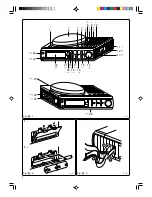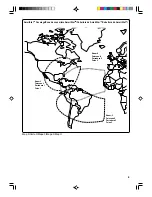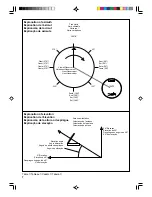Отзывы:
Нет отзывов
Похожие инструкции для WorldSpace DSB-WS1000

X4
Бренд: Takstar Страницы: 24

IC-T7H
Бренд: Icom Страницы: 36

AVR-989
Бренд: Denon Страницы: 2

MMR-77CL
Бренд: Sangean Страницы: 6

Gewa Andromeda REC4
Бренд: Abilia Страницы: 48

FR-CD2500
Бренд: Aiwa Страницы: 38

C 425
Бренд: NAD Страницы: 32

SR5005
Бренд: Marantz Страницы: 91

PLCD58MP3
Бренд: Pyle Страницы: 4

DR-MD520E
Бренд: Alinco Страницы: 37

CAT-5 Receiver Card PE1004CF
Бренд: Altinex Страницы: 13

IntelliNet 7705ii
Бренд: AES Corporation Страницы: 111

P650MB
Бренд: Planet Audio Страницы: 17

PKM700 RDS
Бренд: PEEKTON Страницы: 86

Air SyncHD/DX
Бренд: Brite View Страницы: 30

IC0PCR1000
Бренд: Icom Страницы: 53

MAC 410
Бренд: MAC Audio Страницы: 200

SIDE-POWER RCS-10E
Бренд: SLEIPNER MOTOR AS Страницы: 12