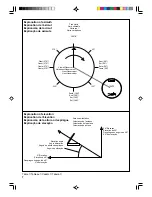21
SLEEP
BC
STEREO
MEMORY
BC
SC
1
2
3
4
5
6
7
8
Channel number
Password
(A-block)
PRESET SCs
To preset SCs
Up to 32 SCs can be preset.
1.
Tune in the SC to be preset as described above.
2.
Press the “MEMORY” PRESET/ADJUST button. The preset
memory mode is set and “MEMORY” blinks on the display.
3.
Press the “UP” or “DOWN” PRESET/ADJUST button to
select the channel number to be preset.
1
v
2
v
. . .
v
31
v
32
v
1
v
. . .
(or in the reverse sequence)
-
The number/character buttons on the remote control
can also be used. In this example, press 0, then 8.
4.
Press the MEMORY button.
-
In this example, “3” SC on BBC broadcaster is preset
on channel number 8.
5.
Repeat steps above to add more preset SCs.
-
If the next step is not taken within 10 seconds while
performing steps 2 - 4, “MEMORY” disappears and the
preset operation is cancelled. Press the MEMORY button to
continue.
-
When presetting a new SC, the previous preset SC is
cleared.
Clearing the preset SC
1.
Press the MEMORY button.
2.
Select a channel number to be cleared as explained above,
then press the SET/CLEAR button.
Listening to preset SCs
Press the UP or DOWN button or two number/character buttons
on the remote control to select the desired preset SC.
After this, the normal display returns.
-
If no SC is preset, the UP and DOWN buttons will not
function.
-
If non-memorized channel number is selected, “NO DATA”
appears, then the original display returns.
PAY SERVICE
Pay service will be offered in the near future. To receive a pay
broadcast station, it is necessary to make a receiving contract
to a provider and to get a Password (22 digits number).
Please consult your provider for more detail.
-
When receiving a pay broadcast station, “CODED” appears
on the display.
Initial setting of password
00000 - 00000 - 00000 - 00000 - 00
(A-block) (B-block) (C-block) (D-block) (E-block)
Setting the password
Up to 2 passwords can be set.
1. Press the PASSWORD button repeatedly to display the
password to be set (PW1 or PW2).
PW1
v
PW2
v
Original display returns
v
PW1
v
. . .
2. While the password is displaying, press the “UP” or “DOWN”
PRESET/ADJUST button to display the block of password
to be set. The block of password changes as follows.
A-...
v
B-...
v
C-...
v
D-...
v
E-...
v
A-...
v
. . .
(or in the reverse sequence)
3. Press the “MEMORY” PRESET/ADJUST button.
The first number (in this example, “1”) blinks.
(Using the main unit)
4. Press the UP or DOWN button to select the number to be
entered.
5. Press the MEMORY button. The next number (in this
example, “2”) blinks.
6. Repeat steps 4 - 5 to set other numbers on the A-block.
7. After the A-block has been set, the B-block setting appears.
8. Set the other blocks in the same way.
9. After the E-block has been set, the original display returns.
(Using the remote control)
4. The number/character buttons can also be used.
Example: To set “3 4 5 6 7” on the A-block, press 3, 4, 5, 6,
then 7.
5. After the A-block has been set, the B-block setting appears.
6. Set the other blocks in the same way.
7. After the E-block has been set, press the MEMORY button.
The original display returns.
-
If the entered password is incorrect, “ERROR” appears,
then the A-block setting display returns.
Checking the password
1. Press the PASSWORD button repeatedly to display the
password to be checked.
2. While the password is displaying, press the UP or DOWN
button to display the block of password to be checked.
-
If the next step is not taken within 10 seconds or the SET/
CLEAR button is pressed while performing “PAY SERVICE”,
the operation is cancelled and the original display returns.