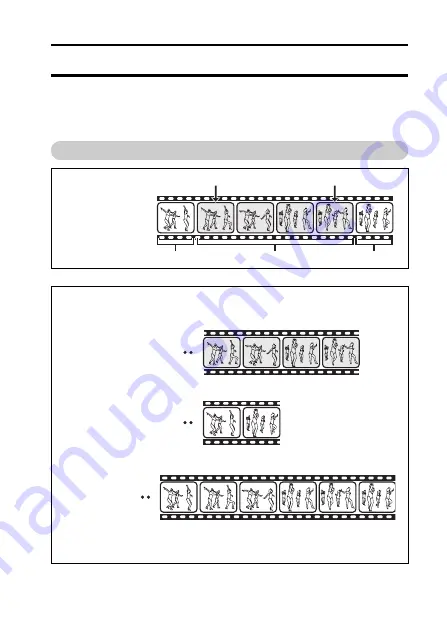
English
102
EDITING VIDEO CLIPS
You can trim away unwanted portions from a video clip and save it as a new
video clip (video clip cutting [extracting]). You can also join two video clips
together and save them as one separate clip (“joining”), or save a single
frame from a video clip as a still image.
Procedure to cut (extract) a portion of a video clip
J
Extract the specified portion.
1
2
C
B
A
Specify the frames
(
1
,
2
) where the
video clip is to be
cut.
[Two ways to cut the
video clip]
i
Trim away portions
A
and
C
, and save
portion
B
.
i
The original
video clip is
not affected.
(You can also choose to erase the original video clip when the new clip is
saved.)
i
Delete portion
B
, and
join portions
A
and
C
.
Содержание VPC CG6 - Xacti Camcorder With Digital player/voice Recorder
Страница 10: ...ix English SHOOT PLAY BACK AND SAVE 2 Click on New Project h The Create Video Disc window opens ...
Страница 25: ...11 English CHECKING THE INCLUDED ACCESSORIES How to use the accessories k Neckstrap ...
Страница 26: ...English 12 k Lens cap ...
Страница 27: ...13 English CHECKING THE INCLUDED ACCESSORIES k Soft case 1 2 2 ...
Страница 33: ...19 English SETUP PARTS NAMES Front Lens Flash Stereo microphone Monitor unit AV terminal cover Speaker To open ...
Страница 77: ...63 English DISPLAYING THE RECORDING MENU PAGE 2 7 8 9 1 2 3 4 5 6 VIDEO VIEW IMAGE STABILIZER RECORDING MENU ...
Страница 202: ...SANYO Electric Co Ltd ...
















































