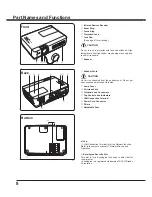21
How to Operate the On-Screen Menu
The projector can be adjusted or set via the On-Screen
Menu. The menus have a hierarchical structure, with
a main menu that is divided into submenus, which are
further divided into other submenus. For each adjustment
and setting procedure, refer to respective sections in this
manual.
Use the Point
54
buttons to highlight or select a main
menu item. Press the Point
or the
SELECT button
to access the submenu items. (The selected item is
highlighted in ORANGE.)
Use the Point
54
buttons to select the desired
submenu item and press the SELECT button to set or
access the selected item.
Press the MENU button on the top control or the
remote control to display the On-Screen Menu.
1
2
3
On-Screen Menu
Top Control
MENU button
POINT buttons
(arrowhead)
Remote Control
SELECT button
MENU button
SELECT button
POINT buttons
(arrowhead)
Point
or SELECT
button
Use the Point
54
buttons to adjust the setting or
switch between each option and press the SELECT
button to activate it and return to the submenu.
4
Press the Point
button to return to the main menu.
Press the MENU button to exit the On-Screen Menu.
5
The currently set item is
check marked.
The selected item is
highlighted in ORANGE.
Basic Operation
Содержание PLC-XU300A
Страница 78: ...KA5AE SANYO Electric Co Ltd ...
Страница 83: ...ENGLISH 5 ENGLISH 1 Chapter 1 Preparation Describes features and operating environment of this projector ...
Страница 88: ...10 Chapter 1 Preparation ...
Страница 89: ...ENGLISH 11 ENGLISH Chapter 2 Setup Procedures 2 Describes how to configure the network ...
Страница 120: ...42 Chapter 4 Controlling the Projector ...
Страница 121: ...ENGLISH 43 ENGLISH Chapter 5 Appendix 5 Connection examples Use of telnet Web browser setting Technical data Q A ...
Страница 136: ...NETWORK OWNER S MANUAL SO KF5AE SANYO Electric Co Ltd ...
Страница 141: ...5 PJ NETWORK MANAGER OWNER S MANUAL Chapter 2 Set up 2 ...
Страница 143: ...7 PJ NETWORK MANAGER OWNER S MANUAL Chapter 3 Basic Operation 3 ...
Страница 168: ...PM KF5AC PJ NETWORK MANAGER OWNER S MANUAL FOR WINDOWS SANYO Electric Co Ltd ...