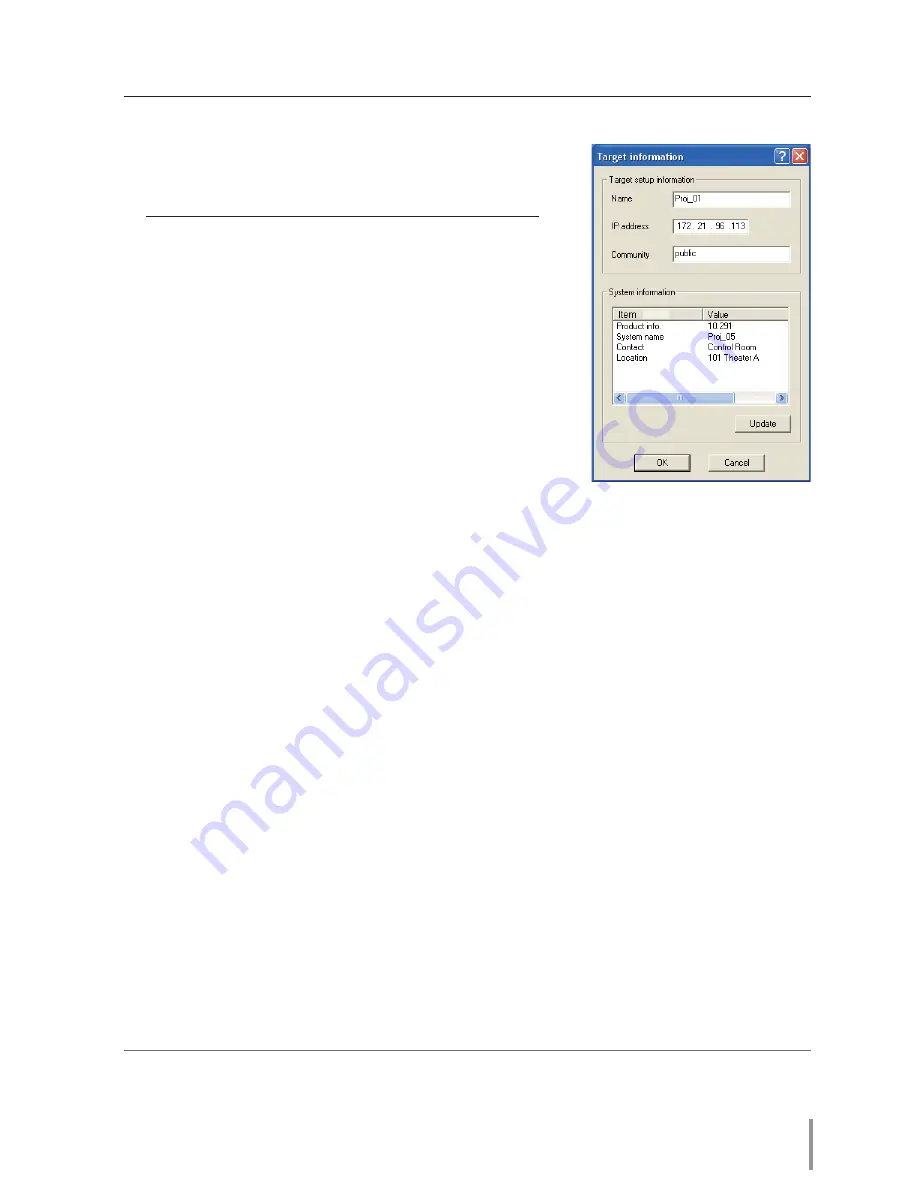
11
PJ NETWORK MANAGER
OWNER'S MANUAL
Addition of the target
1
Select
Target Addition
from
Target
menu. The target
information registering window appears.
2
Enter target setup information and click
Update
button.
The information set on the target equipment are dis-
played on the system information items.
When the target equipment is not operating, or it is not the
monitoring equipment, the error dialog "Cannot obtain infor-
mation" will appear.
3
Click
OK
to close the window. Repeat the above steps to register for other equipment
which is to be managed.
Editing the target
1
Select a target name to edit on the status list with right click.
2
Select
Target editing
on the popup menu. The target information window will appear
and edit the contents, then click
OK
button.
The system information cannot be edited.
Target editing can be executed by selecting
Target editing
from
Target
menu.
Deletion of the target
1
Select a target name to delete on the status list with right click.
2
Select
Target deletion
on the popup menu. The confirmation dialog will appear and
click
Yes
button to execute deleting.
Target deletion can be executed by selecting
Target deletion
from
Target
menu.
It cannot perform the target addition, editing and deletion during the target monitoring.
Up to 200 targets can be registered.
Up to 255 characters can be used for target name and community.
Items
Description
Name
......................... Enter a management name of the target
equipment.
IP address
............... Enter IP address of the target equipment.
Community
........... Enter a community name in the network.
Default name is "public".
System information
..... Displays information set on the network
equipment
Addition of the target
Содержание PLC-XU300A
Страница 78: ...KA5AE SANYO Electric Co Ltd ...
Страница 83: ...ENGLISH 5 ENGLISH 1 Chapter 1 Preparation Describes features and operating environment of this projector ...
Страница 88: ...10 Chapter 1 Preparation ...
Страница 89: ...ENGLISH 11 ENGLISH Chapter 2 Setup Procedures 2 Describes how to configure the network ...
Страница 120: ...42 Chapter 4 Controlling the Projector ...
Страница 121: ...ENGLISH 43 ENGLISH Chapter 5 Appendix 5 Connection examples Use of telnet Web browser setting Technical data Q A ...
Страница 136: ...NETWORK OWNER S MANUAL SO KF5AE SANYO Electric Co Ltd ...
Страница 141: ...5 PJ NETWORK MANAGER OWNER S MANUAL Chapter 2 Set up 2 ...
Страница 143: ...7 PJ NETWORK MANAGER OWNER S MANUAL Chapter 3 Basic Operation 3 ...
Страница 168: ...PM KF5AC PJ NETWORK MANAGER OWNER S MANUAL FOR WINDOWS SANYO Electric Co Ltd ...














































