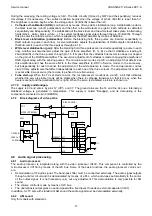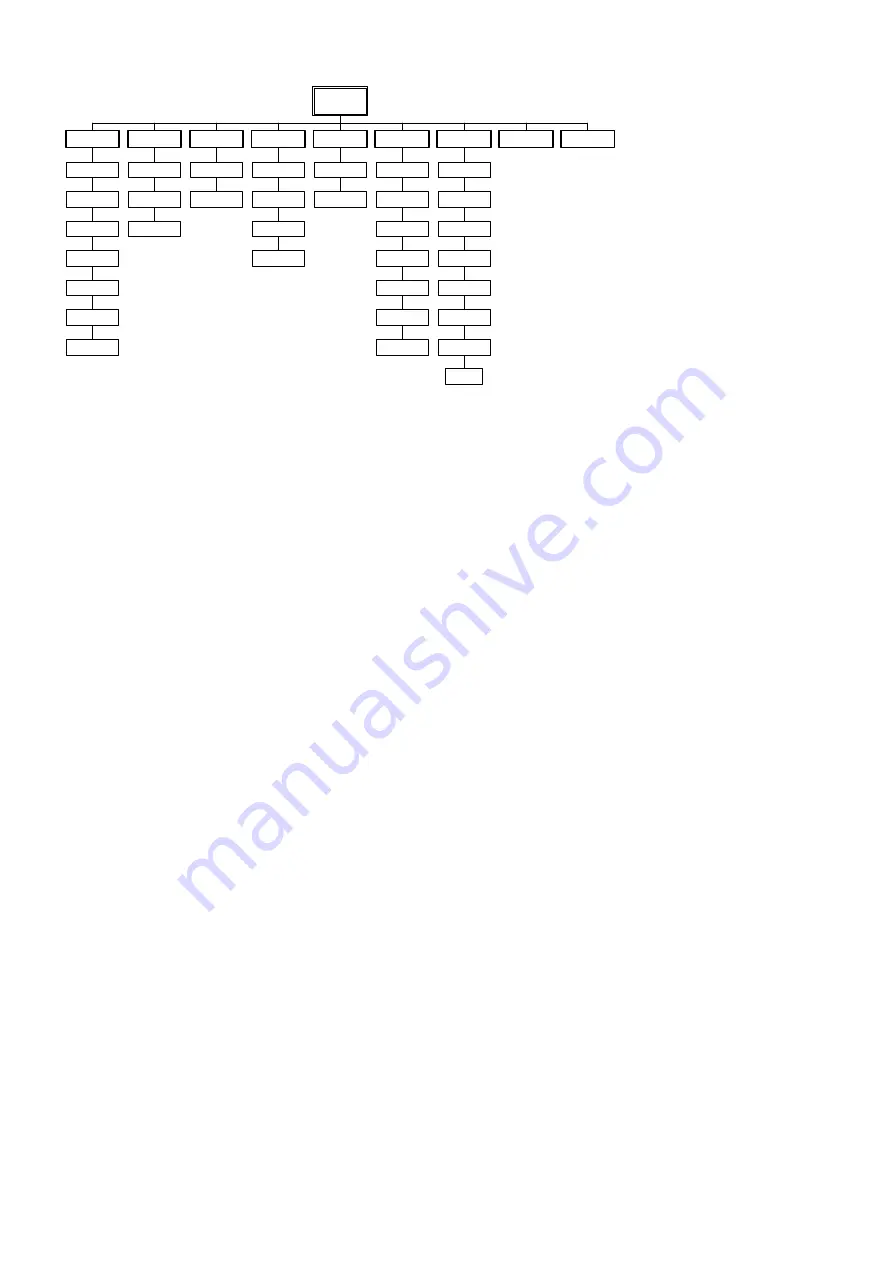
Service manual
CHASSIS 2112-Series EC7-A
20
CENTR TXT
S-CORR
H.AMPL
H.SHIFT
V.AMPL
V.SHIFT
V.SLOPE
GEOMET
AGC
PLL L'
PLL
VIF
B
G
W HITE
K-DRV
AKB
ADJ
BRI
G2
INI NVM
SEMI MUTE
MORE
RADIO
Lp
TUN-UK
OEM
OSO
TXTSET
FFI
CONFIG
NTSC M
NTSC443
FRANCE
SECAM DK
SECAM BG
PAL I
PAL DK
PAL BG
STAND
V-STAT
I2C
SERVICE
MENU
5.1.1
Service menu navigation.
The most important keys in the service menu are: Vol+ (scroll down submenus when they are and change the
adjustments); Vol- (change the adjustments); P- (scroll the cursor down through the different options); P+ (scroll the
cursor up through the different options); MENU (it shows the menu “SERVICE” if you are in a submenu or it exits
from the menu “SERVICE” if you are inside) and numeric keys (they allow a direct access of the data when you are
in an adjustment). Pressing any other key, you can exit from the service menu.
Содержание CE14A2-C
Страница 20: ...Service manual CHASSIS 2112 Series EC7 A 5 3 BLOCK DIAGRAM ...
Страница 48: ......