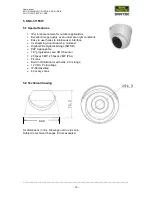User manual
SNC-311RINA, SNC-311RDIA, SNC-311RBIA
SNC-311FEIF, SNC-311FBIF
_________________________________________________________________________________
- 30 -
2.1.2 Alarm-based and schedule-based recordings/snapshots
Recordings (videos) resp. snapshots which are triggered by an alarm/event or by schedule,
are not automatically stored to your computer (in contrast to manual recordings/snapshot)
but there are several storage paths available (see chapter 3.6.2):
Setup
Storage
Destination
2.2 Playback of videos and snapshots
Using the playback menu, you cannot playback manually recorded videos/snapshots
because they are stored locally on your computer.
This means that the playback menu of the camera only displays videos/snapshots which
have been triggered by an alarm or by schedule.
In the playback menu you can select:
File type:
Video (file will be saved as MP4 or AVI) or snapshot
(file will be saved as JPG or BMP).
Data Source:
Default: SD card
The
calendar
hightlighs those days in colour where recordings
(video or snapshot) are available. Click on the coloured day.
In the
time bar
, recordings for this day are colour-coded at the
respective time or duration:
Red: Schedule-based recording
Yellow: Motion
Green: Alarm
Blue: Manual
Only for video playback:
You can adjust the time back to have a more detailed division into hours or minutes:
24 hr: 24 hour display
2 hr: 2 hour display
1 hr: 1 hour display
30 min: 30 minute display
Содержание SNC-311FBIF
Страница 74: ...www santec video com...