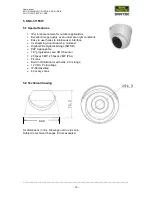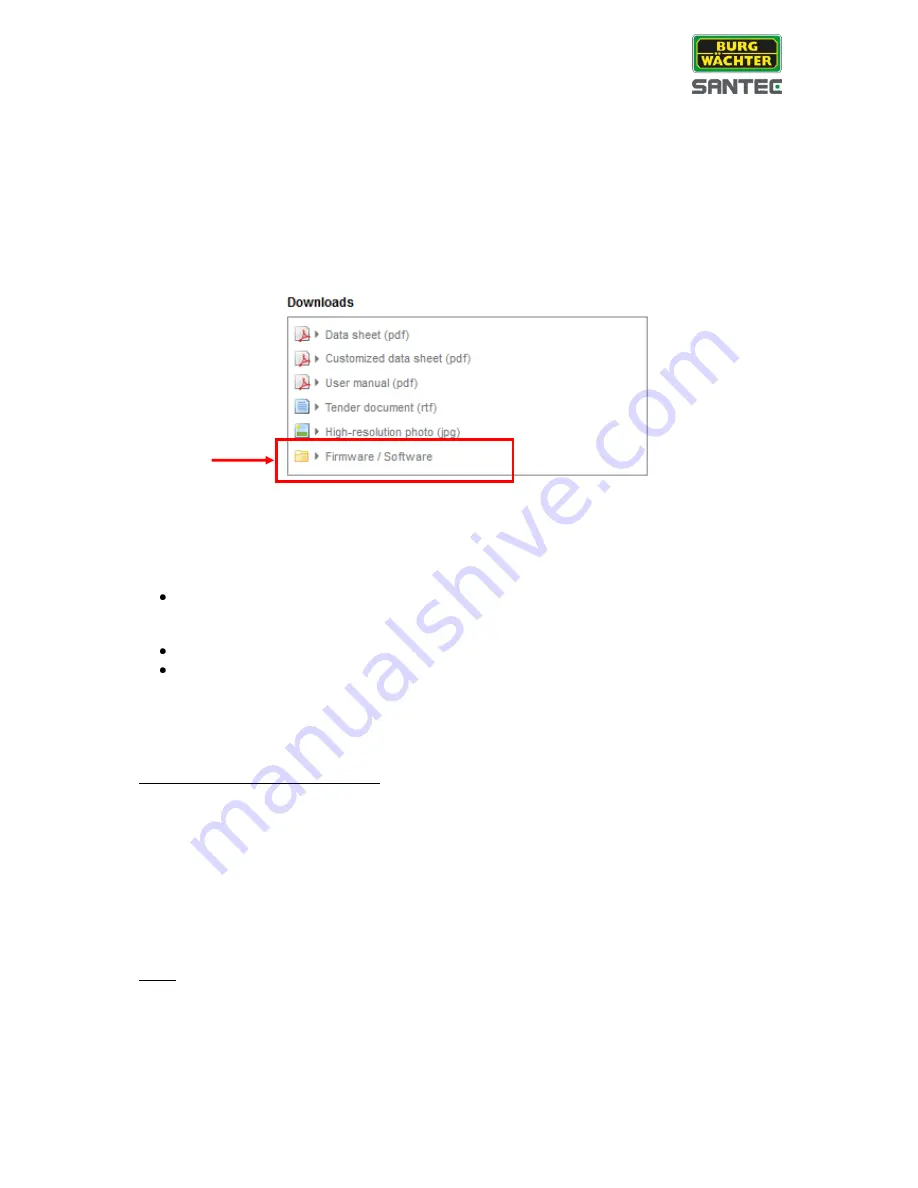
User manual
SNC-311RINA, SNC-311RDIA, SNC-311RBIA
SNC-311FEIF, SNC-311FBIF
_________________________________________________________________________________
- 23 -
7. Installation
1. Firmware update:
On our website, we post the most up-to-date firmware version for this camera. Therefore
we recommend to always update the camera with the latest firmware version. You will find
the firmware here:
www.santec-video.com
Products & Shop
Camera part number
Downloads
Firmware/Software
2. Insert SD card
(only for camera models with SD card slot):
It is recommended to insert a micro SD card prior to the camera installation.
3. Installation:
Install the camera in the desired location.
Mount the camera on a solid surface which is capable of carrying the camera weight.
Please only use suitable screws to ensure a safe camera mounting.
Connect the camera via a network cable directly to your computer or a switch/router.
Then connect the camera to power using a suitable power adapter.
When unmounting the camera, please proceed in the reverse order, i.e. disconnect the
camera first from power and then from the network.
Connection via a network recorder:
As mentioned above, you can access the camera directly via the web by connecting it to a
router or your computer.
It is also possible to connect the camera to a network recorder and then access it via the
web. In this case, however, you accessing the recorder interface and not the camera
interface. Depending on the type of connected recorder, you can make some camera
settings here, too. The scope of available camera settings may vary depending on the used
recorder.
Note:
Due to the various camera setting options available at different recorder models, the focus of
this user manual is to describe the web access to the camera directly and not via a recorder.
Please refer to the respective recorder user manual to learn more about its camera setting
options.
Содержание SNC-311FBIF
Страница 74: ...www santec video com...