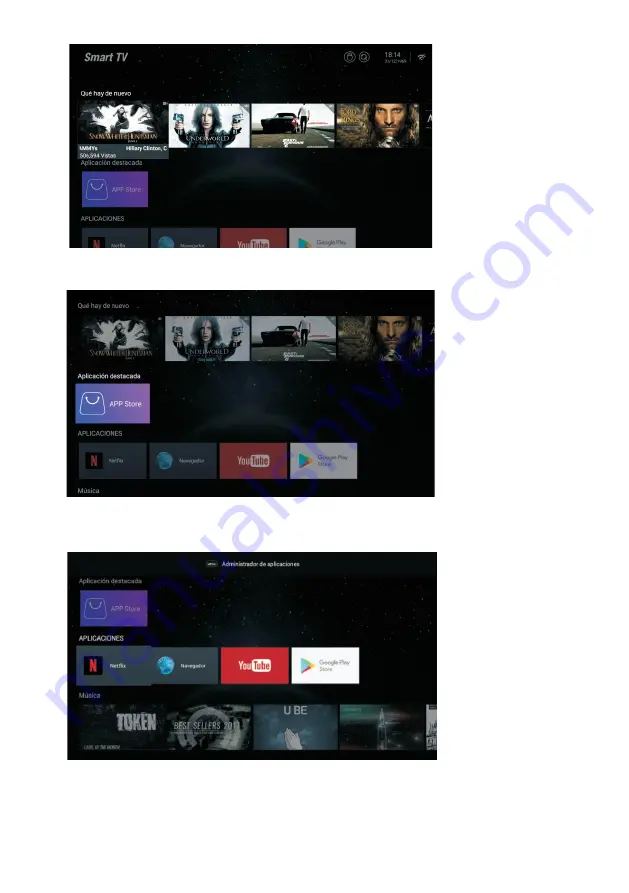
11
Press the navigation arrows to select the information bar
WHAT YOU NEED NEW
, with the
navigation arrows select the desired video and press ENTER to reproduce it
Press the navigation arrows to select
OUTSTANDING APPLICATION
, with the navigation
arrows select the desired app and press ENTER to view or to install.
Содержание SMX5819USM
Страница 25: ...25 Purchase Mode Show Hide EPOP Electronic Tag HDMI_CEC On Off CEC HDMI_ARC On Off CEC...
Страница 31: ...31 Hotel Mode Select to enter Hotel Mode...
Страница 35: ...35 User Manual...












































