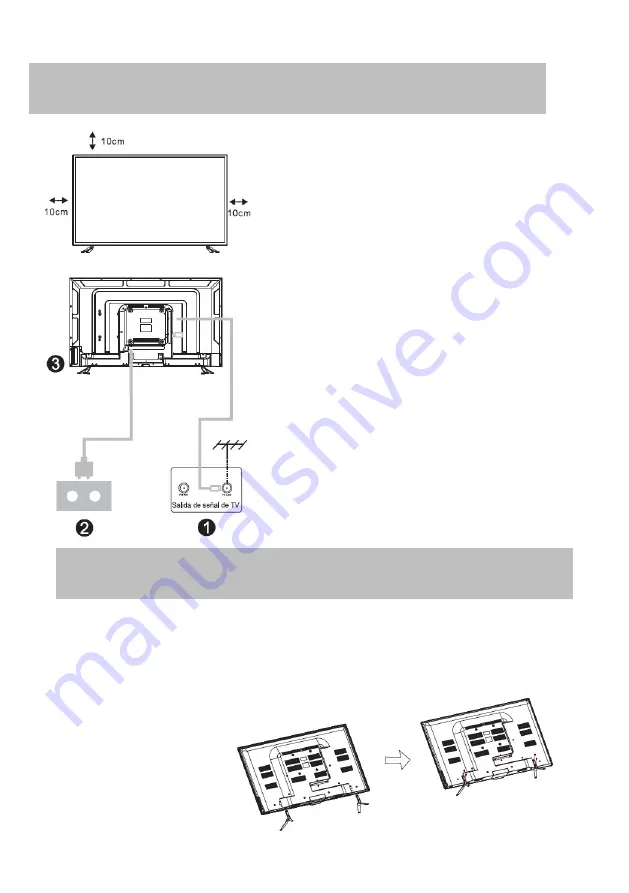
6
Installation and Connection of the TV
TV installation
Put the TV in a firm place, which must support the
weight of the TV.
To avoid risks, please do not expose the TV to hot or
humid places (as well as near lights, candles
heaters), and do not block the ventilation on the
back of the TV.
Connection of antenna and power cord
1. Connect the antenna cable to the antenna input
terminal of the TV.
2. Connect the TV power cord
(100-240V ~ 50/60Hz)
Ignition of the TV
3. Press the power button of the TV and the
indicator light will turn green. If the indicator light is
in standby mode (the light is red), press the power
button on the remote control or TV panel.
Note
:
Reference image only.
Installation instructions of the base
1. Open the box and remove the TV, accessories and base (some models do not contain a
base).
2. To avoid damaging the TV, place the unit upside down on a table covered with some soft
material, the base of the neck is assembled on the TV with screws.
3.
Assemble the base to the TV.
4.
The installation is complete.
Содержание SMX5819USM
Страница 25: ...25 Purchase Mode Show Hide EPOP Electronic Tag HDMI_CEC On Off CEC HDMI_ARC On Off CEC...
Страница 31: ...31 Hotel Mode Select to enter Hotel Mode...
Страница 35: ...35 User Manual...





















