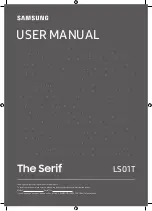14
Press the navigation arrows to select SETTINGS, with the navigation arrows select the features to
configure and press ENTER to adjust the values.
1) About:
Local system update: press ENTER to enter the interface of local update of the system.
System network update: press ENTER to enter the interface of system network update.
Model: Shows the model of the system
Version: Shows the current version of the Android System
Содержание SMX5819USM
Страница 25: ...25 Purchase Mode Show Hide EPOP Electronic Tag HDMI_CEC On Off CEC HDMI_ARC On Off CEC...
Страница 31: ...31 Hotel Mode Select to enter Hotel Mode...
Страница 35: ...35 User Manual...