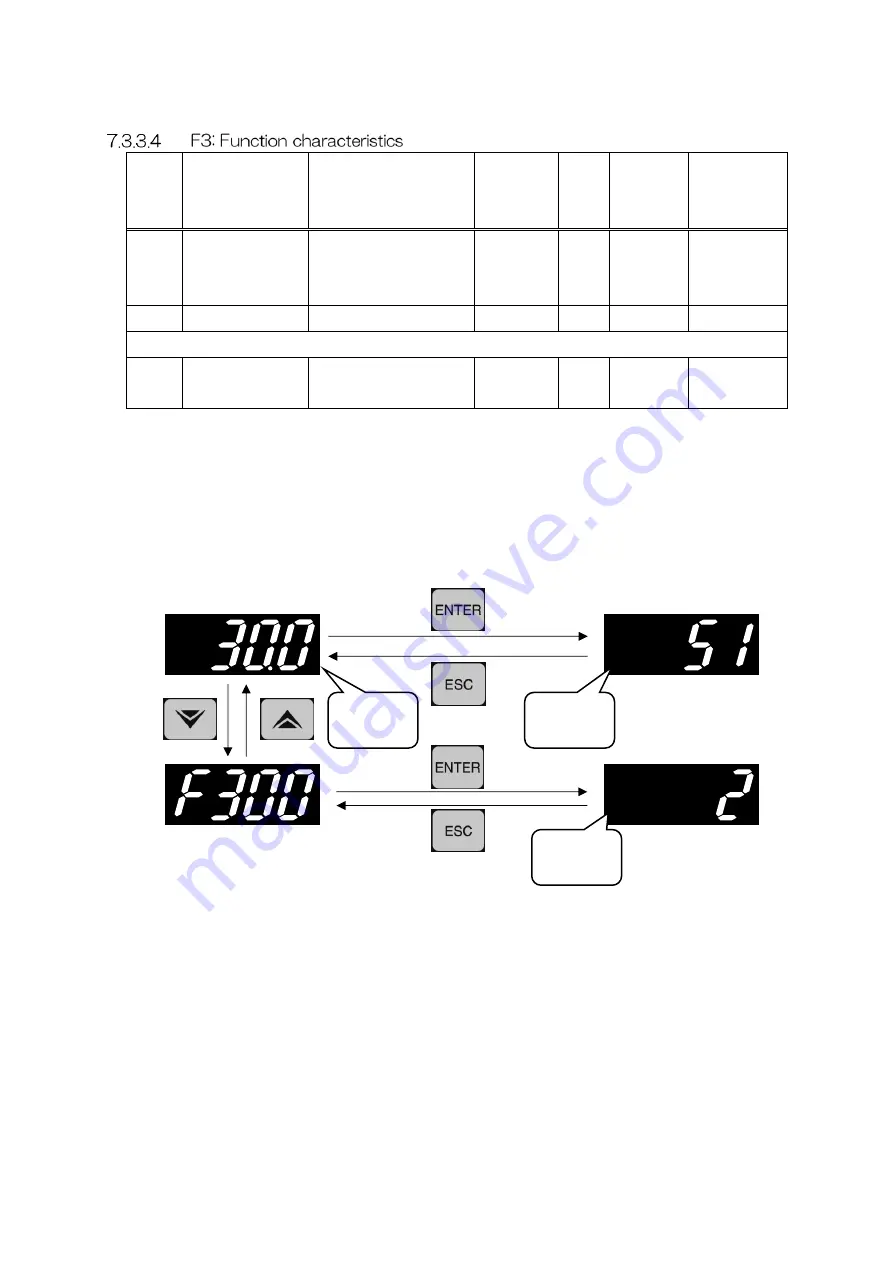
43
Code
Function name
Setting range
Increment
Unit
Default
value
Changeable
during
operation
F300
Selection of
target to
change
1
to
7
1
No.
1
✗
―
0.0% of setting
0
to
100
1
%
–
✗
(The setting can be selected in increments of 10%.)
―
100.0% of
setting
0
to
100
1
%
–
✗
The standard function characteristics can be modified to other characteristics using this
function.
Step 1: Select the characteristic number to adjust with [F300: Selection of target to change].
Step 2: Select the horizontal axis setting for the graph in the range of [0.0% of setting] to
[100.0% of setting].
Step 3: Adjust the vertical axis of the graph on the setting screen.
…
Step 1
Step 2
Step 3
Содержание CALPOTE UG Series
Страница 60: ...60 9 2 External View Models with a rated current of 25 35 or 50 A Models with a rated current of 75 A...
Страница 61: ...61 Models with a rated current of 100 A Models with a rated current of 150 A Intake air Intake air...
Страница 62: ...62 Models with a rated current of 250 A Models with a rated current of 350 or 450 A Intake air Intake air...
Страница 94: ...94 APPENDIX B PANEL TRANSITION DIAGRAM...
Страница 96: ...MEMO...
















































