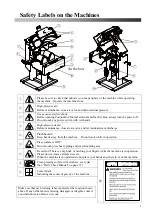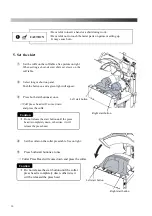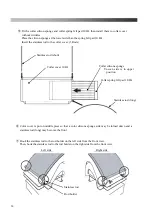Control panel
①
Collar
・
Cuff
Button
(
If you push this button, the green light will turn on.
)
When this button is pushed, both the cuff (Middle press) and collar (Upper press) will press.
When turning this button off (green light goes off), only the collar area (upper press head) works.
This function can be available such as for a one-point press on front side of the shirt.
②
Long Timer Button (If you push this button, the green light will turn on.)
The setting can be changed using this button.
1. The shirt will be pressed only for the period of time shown on the long timer. A green light will
appear, the pressing time will be displayed as a countdown on the display window
⑨
.
2. By pushing this button the long timer setting can be changed using the
set/select dial
⑧
.
(After a period of operation it will return to the count display)
③
Short Timer Button. (If you push this button the green light will turn on.)
The setting can be changed using this button.
1. The shirt will be pressed only for the period of time shown on the short timer. A green light will
appear, the pressing time will be displayed as a countdown on the display window
⑨
.
2. By pushing this button the short timer setting can be changed using the
set/select dial
⑧
.
(After a period of no operation, it will return to the count display)
④
Cover Counter Button
Pressing this button and turning the control dial will allow access to two counters,
1.
Cover Counter
:
This counter will display the number of times the current attached cover
has been pressed. After changing covers, it is important to reset this.
More information on Page 20.
2.
Press Counter
:
This counter displays how many times the machine has gone through
the pressing process. Reset of this function is not possible.
Selecting the Counter
Press the Cover CNT button will bring up a flashing
display.
Turning the dial will allow the user to switch between and
、
When you press enter while either one is selected, the corresponding count will be shown.
①
④
②
⑤
③
⑥
⑦
⑧
⑨
Tips
!
12
Содержание LP-660E-V2
Страница 2: ......
Страница 38: ...36...
Страница 39: ...Spare Parts List Index 1 Front Diagram 2 Rear Diagram 3 Steam Piping 4 Cover Diagram 37...
Страница 40: ...1 Front Diagram REV 1 38...
Страница 42: ...2 Rear Diagram REV 1 201 202 207 203 204 205 205 206 208 209 210 211 212 213 214 215 216 217 218 40...
Страница 44: ...3 Steam Piping REV 1 42...
Страница 46: ...4 Cover Diagram REV 1 44...
Страница 48: ...Diagram Sensor Diagram Electric Connection Diagram 1 4 4 4 Steam Piping Diagram All Air System 46...
Страница 50: ......
Страница 51: ......
Страница 52: ......
Страница 53: ......