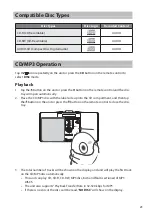Menu
Description
The unit doesn’t play
iPhone/iPod files or
doesn’t function as
expected
• Make sure the iPod/iPhone is connected properly.
• Standby mode may be activated; press the STANDBY
button again.
• Make sure the iPod/iPhone is switched on.
• Vibrations may have caused the iPod/iPhone to come loose
from the docking station.
• Check IPOD/IPHONE mode is selected.
• Reinsert iPod/iPhone.
Bluetooth
I cannot find
“SHLIDAB14” on my
bluetooth device
• Ensure the bluetooth function is activated on your bluetooth
device.
If any functional abnormality is encountered, unplug the unit from the mains socket and reconnect it
again.
Specifications
Model
SHLIDAB14
Disc Format
CD, CD-R, CD-RW, MP3
Terminals
iPod/iPhone Docking, CD Tray x 1,
AUX IN (L/R) Sockets x 1, Aerial x 1
Frequency Range
FM: 87.5 – 108 MHz
DAB/DAB+: 174 – 240 MHz
Power Supply
Power Consumption
AC 220-240 V~50-60 Hz
25 W
Output Speaker Power
5 W rmsx 2
Net Weight
2.5 kg
Dimensions
375 mm (W) x 110 mm (D) x 216 mm (H)
Features and specifications are subject to change without prior notice.
31