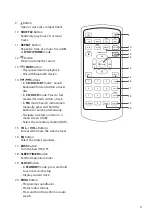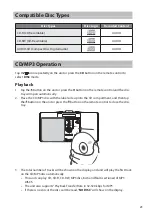iPod/iPhone Operation
Using the iPod/iPhone dock you can use the unit to play music files stored on your iPod/
iPhone.
This unit can support the following iPod/iPhone models.
Type
Support Model
iPhone
• iPhone 5/5S/5C
iPod
(with lightning
dock connectors)
• iPod touch 5th Generation
• iPod nano 7th Generation
Docking the iPod/iPhone and Selecting IPOD/IPHONE Mode
Press the button repeatedly on the unit or press the DOCK button on the remote control
to select IPOD/IPHONE mode.
1. Insert your iPod/iPhone into the iPod/iPhone dock.
2. The unit will play the current track automatically.
iPod/iPhone Playback
You can use either the iPod/iPhone or the remote control.
• The unit will play the current track automatically.
• Press the buttons on the unit or press the buttons on the remote control to
select the previous or next music file.
• Press and hold the button on the unit or press and hold the buttons on the
remote control to perform fast forward/reverse playback. Release the button to resume
normal playback.
• Press button on the unit or /PAIR button on the remote control to pause playback.
Press button on the unit or /PAIR button on the remote control again to resume
playback.
• Press the / – button on the unit or press the / – buttons on the
remote control to adjust the volume.
• Press the Repeat button to select a repeat option play mode.
• Your iPod/iPhone will automatically start charging once it is docked.
• Switch off your iPod/iPhone while listening to the radio to prevent signal interference.
• While your iPod/iPhone is docked, you can control it from the main unit, the remote control or from
the iPod/iPhone directly.
• Use your iPod/iPhone controls to manually select your iPod/iPhone’s music menu, then proceed to the
next operation.
25