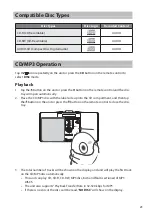AUX Operation
There are AUX IN (L/R) sockets located at the rear of the unit. Analogue audio sound signals
from other sources can be connected to the unit through these sockets.
1. Connect to another audio device using the AUX IN (L/R) sockets via a RCA stereo audio
cable (not included).
2. While in the ON mode, tap the icon repeatedly on the unit or press the AUX/BT
button on the remote control to select AUX mode.
3. Turn the / – dial on the unit or press the / – buttons to adjust the
volume to your desired level.
4. In AUX mode, operate your audio device directly for playback features.
28