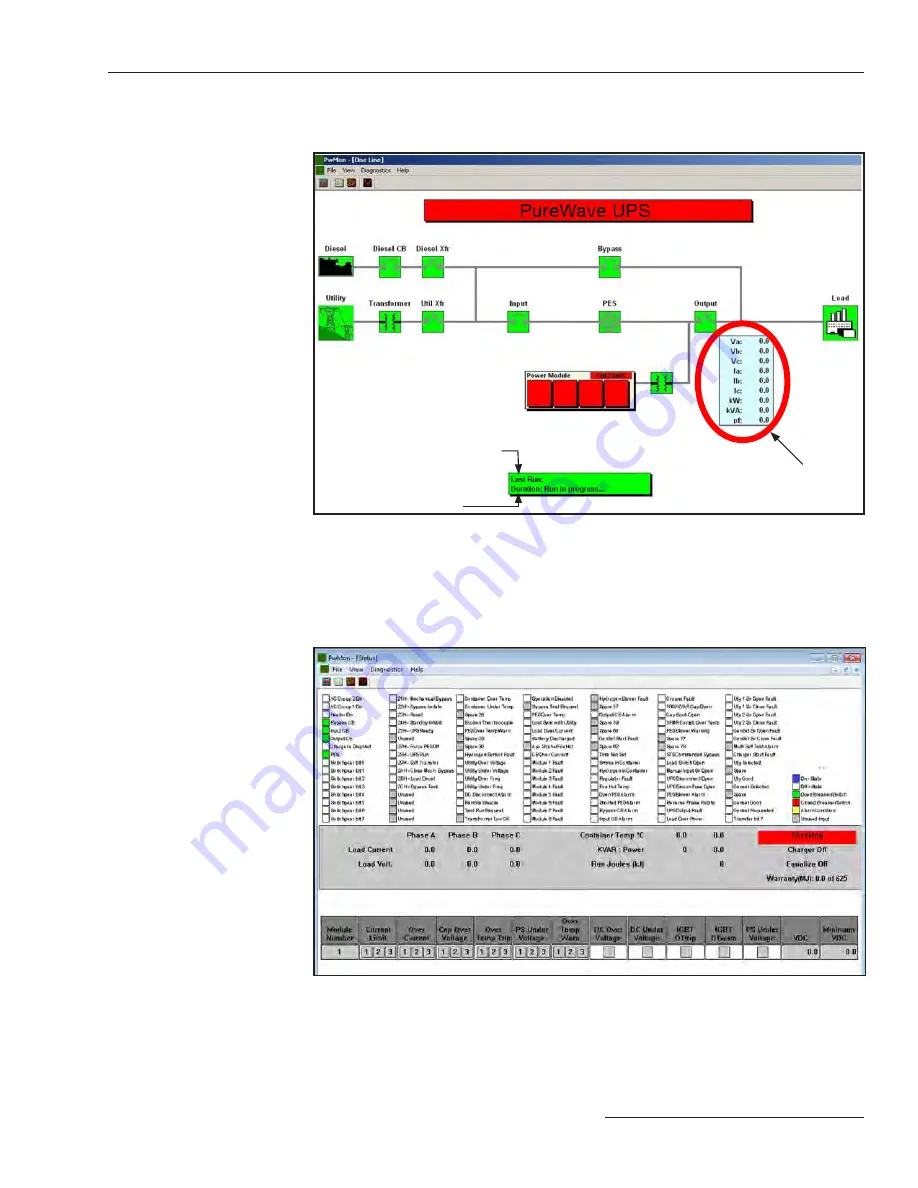
S&C Instruction Sheet 653-506
29
Monitoring
Displayed Parameters
Figure 13 shows the areas of the
One-Line
screen where the user can find measured parameters
of the PureWave UPS System.
Power source information
Figure 13. Displayed parameters on the
System One-Line
screen.
Status
Screen
The
Status
screen shows all the alarms for the PureWave UPS System and displays the active
alarms using color indicators. In addition, the screen shows the current, voltage, and other
parameters of the system, as displayed in Figure 14.
Figure 14.
Status
screen.
Time and date of last Run event
Length of last Run event













































