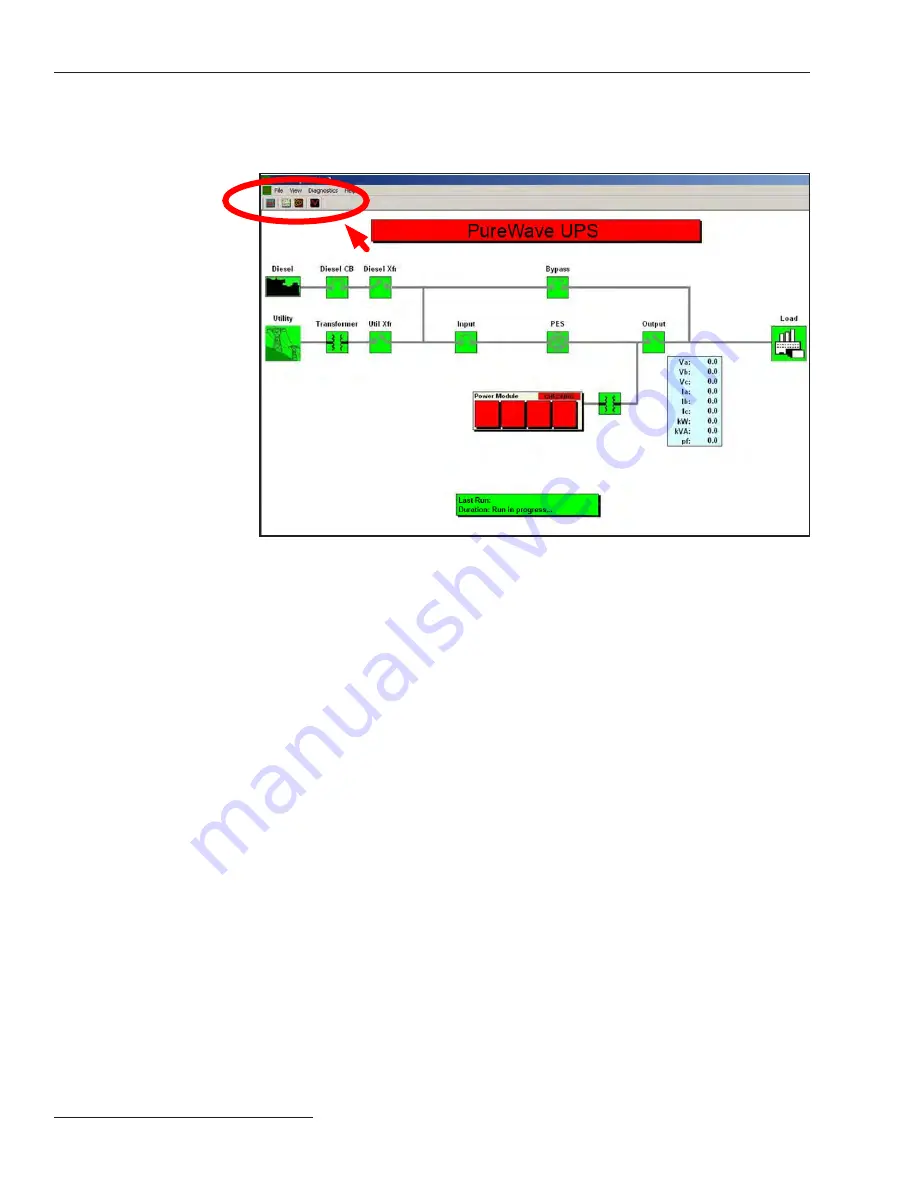
28
S&C Instruction Sheet 653-506
Monitoring
For power flow, a gray line indicates the power is not flowing through the line. A red line
indicates that power is flowing through the line.
At the top-left of the screen are icons that help the user navigate through the monitoring
program. See Figure 12.
Figure 12. Navigation icons.
The icons provided are as follows:
•
One-line
screen
•
Status
screen
• Snapshot Viewer – For service personnel only
• Event Viewer – For service personnel only





























