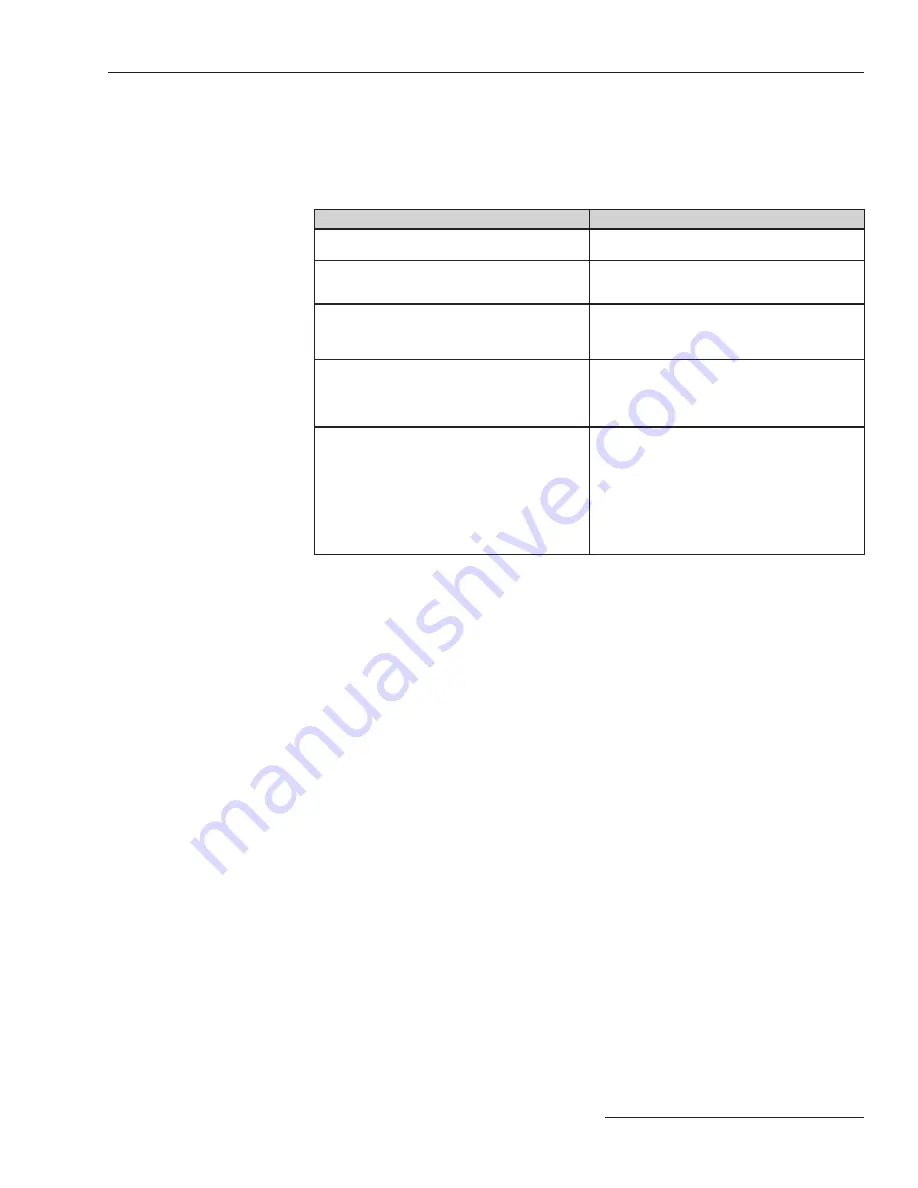
S&C Instruction Sheet 653-506
19
Transition States
Listed in Table 2 are the transition states of the PureWave UPS System. These temporary
states occur while the PureWave UPS control logic is transitioning from one primary state
to another primary state. Primary states are listed in Table 1 on page 18.
Table 2. Transition states of the PureWave UPS System.
States
Description
Reset
This state is used to reset PureWave UPS System
alarms .
Force Off PES
This state is used to command the PES off . The PES
remains off for the duration of the
Run state, keeping
the load isolated from the utility .
Close Mechanical Bypass
This state occurs as the PureWave UPS System is
going to the
Bypass state . During this transition state,
the controls are commanding the bypass circuit breaker
closed before transitioning to the
Bypass state .
Soft Transfer
The PureWave UPS System enters this state at the
end of a
Run state . In this state, the load is being
transferred to the utility or an optional generator to
gradually prevent a voltage or frequency drop that could
potentially affect the load .
Load Decelerate
This state is an optional state that will disconnect the
load from the utility if the PureWave UPS System cannot
run (because of discharged batteries or from a UPS
malfunction) and if the load is not in phase with the
utility . The purpose of this state is to prevent spinning
loads (motors) from being damaged by transferring
them from the PureWave UPS System to the utility
when the UPS output voltage is not in phase with the
utility voltage . The loads will be permitted to decelerate
before being re-energized .
Contacts
The following alarm contacts are available as standard for the PureWave UPS System and
can be used to activate a customer supplied device:
System Warning:
The
System Warning
contact will annunciate upon any warning alarm.
Warning alarms indicate a condition that requires attention. However, the Pure Wave UPS
System remains in the
Ready
state, protecting the load from power disturbances.
System Fault:
The
System Fault
contact will annunciate upon any alarm that will place
the PureWave UPS System in the
Inhibit
state,
Bypass
state, or
Bypass Isolate
state. System
faults indicate a condition that requires attention and that the PureWave UPS System is not
protecting the critical load from power disturbances.
The following optional contacts are available. The contacts operate as follows, if provided:
Low Battery:
The
Low-Battery
contact will annunciate during a PureWave UPS System run
after 50% of its run-time has been used. The contact will annunciate at 30 seconds during a
run at full-load.
Load Overcurrent:
The
Load Overcurrent
contact will annunciate an alarm when the load
current exceeds 115% of the current rating the PureWave UPS System is capable of providing.
UPS Running:
The UPS Running contact will annunciate when the PureWave UPS System
is in the
Run
state.
Remote Disable (Optional)
If supplied, a normally closed input contact must be provided by the user to the PureWave
UPS System. Upon opening of the input contact, the system will go to the
Bypass
state and
an output contact will close to indicate the system has been remotely disabled.
Operation






























