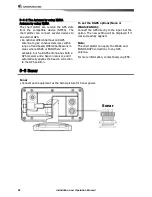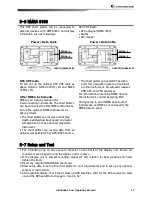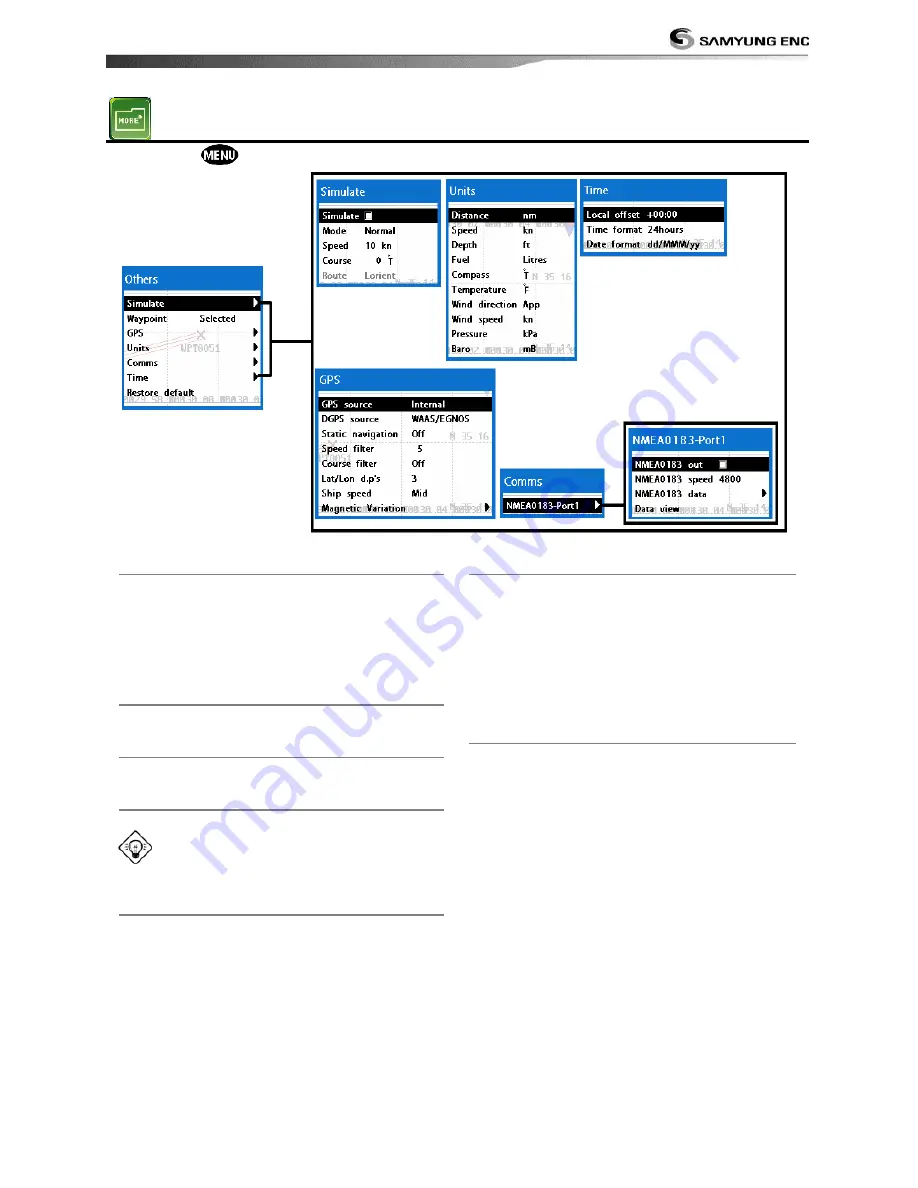
Installation and Operation Manual
55
4-8 Others
Press long
then select
Others:
4-8-1 Simulate
Simulate :
Turn the simulate mode on or off.
Mode :
See 2-4 Simulate Mode.
Speed :
The simulated boat speed to use.
Course :
The simulated course over ground.
Route :
The route to follow.
4-8-2 Waypoint
Select a way to display waypoints.
4-8-3 GPS
See 4-4 GPS Settings.
4-8-4 Units
Select a unit of each measure.
Tip:
Requires a optional VHF receiver
with barometer connected
:
InHg or mB.
4-8-5 Comms.
Use this feature when the unit is connected
to other marine electronics through any
compatible NMEA instrument.
NMEA0183/NMEA2000:
This option to
transmit NMEA sentences to other marine
electronics. NMEA0183 and NMEA2000
interfaces are generally used with third party
marine electronics. Select a port (NMEA2000,
NMEA0183-Port 1 or NMEA0183-Port 2), a
communication speed and select a desired
output data
.
4-8-6 Time
Local offset :
The time information supplied
by the GPS satellites is in UTC (Universal
Time Coordinates). To read the correct time,
change the time of GPS chart plotter for
daylight saving time start and end.
Time format :
Select the format of time.
Date format :
Select the format of date.
4-8-7 Restore default
Returns every other setting to default
Содержание N430
Страница 1: ...Installation and Operation Manual 1 9...
Страница 2: ...Installation and Operation Manual 2...
Страница 4: ...Installation and Operation Manual 4...
Страница 61: ...Installation and Operation Manual 61...
Страница 62: ...Installation and Operation Manual 62...
Страница 63: ...Installation and Operation Manual 63...