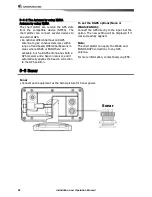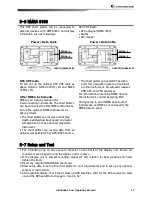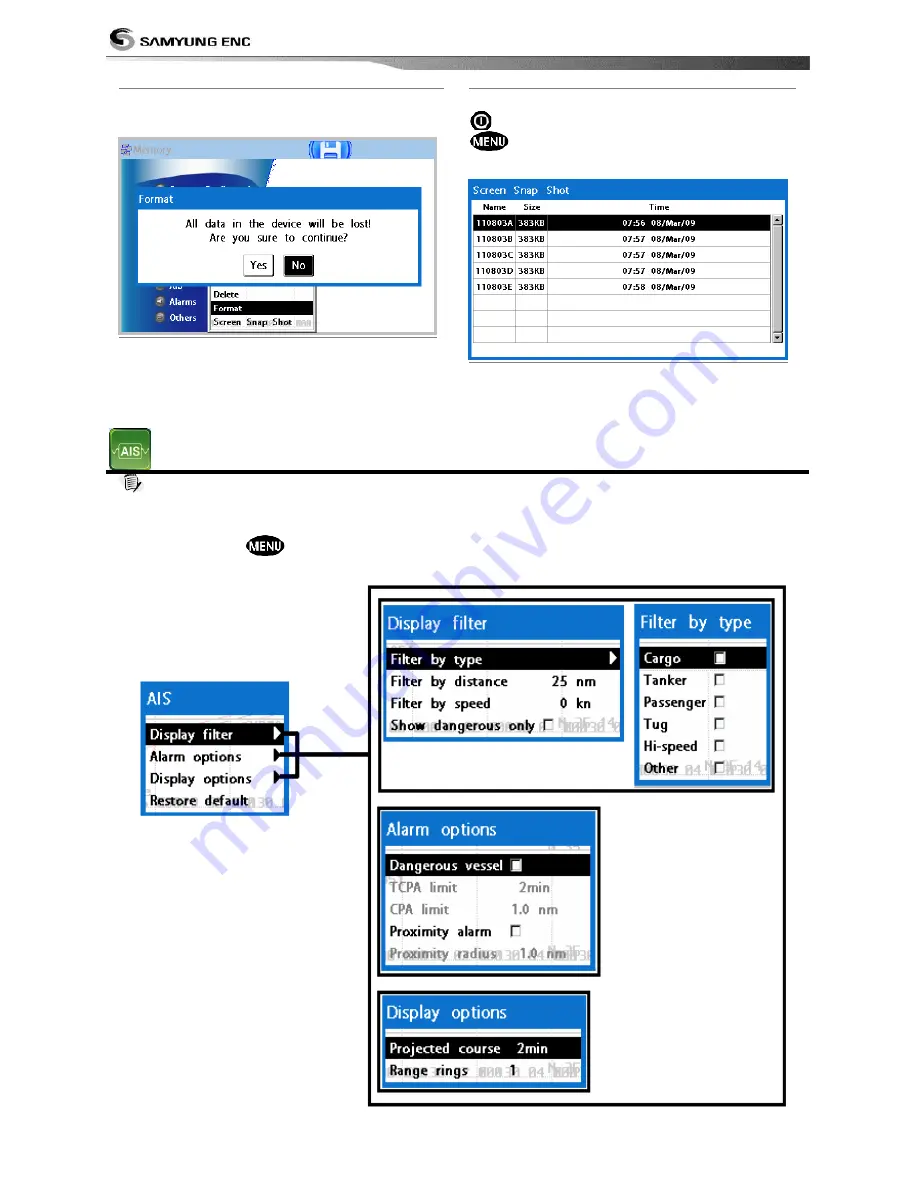
Installation and Operation Manual
52
4-5-4 Format
Erase all data in the user card. Format the
user card before using it.
4-5-5 Screen Snap Shot
To take the snap shot of current screen, press
twice. To save the captured image, press
and select
Save
or
Save all
to save
the captured images on the user card.
4-6 AIS Settings
Note
AIS feature require an optional AIS receiver.
To go to the AIS settings:
1 Press and hold
.
2 Select the AIS Icon
.
Содержание N430
Страница 1: ...Installation and Operation Manual 1 9...
Страница 2: ...Installation and Operation Manual 2...
Страница 4: ...Installation and Operation Manual 4...
Страница 61: ...Installation and Operation Manual 61...
Страница 62: ...Installation and Operation Manual 62...
Страница 63: ...Installation and Operation Manual 63...