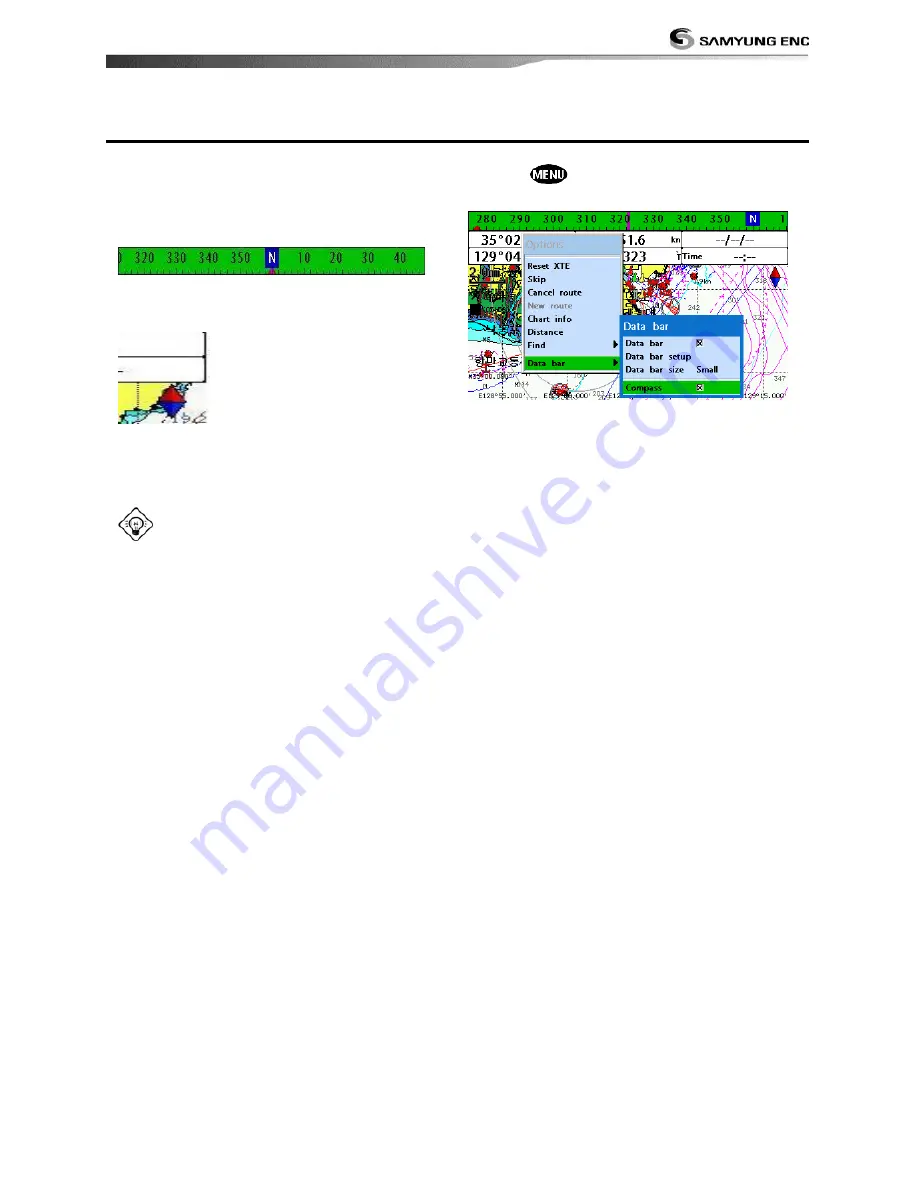
Installation and Operation Manual
15
2-7 Compass
The chart plotter computes compass direction
from the constellation of GPS satellites. For
the GPS chart plotter to compute direction
the vessel must be moving through the
water.
.
For easy reading and recognition, there is a
compass needle at top right side.
When the compass is displayed, COG is
always displayed in data field.
Also when you are navigating to a point, COG
and BRG is always displayed in data bar.
Tip
COG(Course Over Ground) – The course you
vessel is heading.
BRG(Bearing) – The direction from your
current position to a destination point.
To turn the compass off or on:
1 Press
and select
Data bar
.
2 Select
Compass
.
Содержание N430
Страница 1: ...Installation and Operation Manual 1 9...
Страница 2: ...Installation and Operation Manual 2...
Страница 4: ...Installation and Operation Manual 4...
Страница 61: ...Installation and Operation Manual 61...
Страница 62: ...Installation and Operation Manual 62...
Страница 63: ...Installation and Operation Manual 63...















































