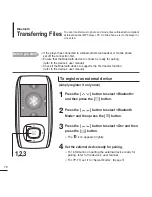82
2
Press the [
] button to select <Record> and then
press the [
] button.
■
The Record menu appears.
3
Use the [
] and [
] buttons to set the
desired functions
1
Press the [
] button to select <Settings> and then
press the [
] button.
■
The Settings menu appears.
Settings
Music
Record
Time
Display
Language
System
■
<FM Recording Bit Rate> : You can choose the recording quality for FM radio.
Select one from <96kbps> <128kbps> <160kbps> <192kbps>.
(The greater the number is, the better the quality is but the file size is bigger)
■
<Voice Recording Bit Rate> : You can select the voice recording quality. Select one from
<32kbps> <64kbps> <96kbps> <128kbps>. (The greater the number is, the better the quality is but
the file size is bigger)
Setting Record
You can refine your recording options for FM radio and voice recording.
Settings
Содержание YP-T9JBAB
Страница 1: ...YP T9J ...
Страница 99: ...REV 2 0 ...