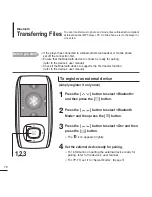67
ENG
1
Press the [
] button to select <Bluetooth> and then
press the [
] button.
Press the [
] button to select <Disconnect> and then press the [
] button.
■
The call is hung up.
2
Press the [
] button to select <Mobile Phone> and
then press the [
] button.
3
Press the [
] button to select <Call by Number> and
then press the [
] button.
■
The phone number input window appears.
4
Use the [
] and [
] buttons to enter the phone
number for the other person.
5
Use the [
] buttons to move to <
> and then
press the [
] button.
■
You are now placing a call to the other person. Start conversations
if the other person answers the phone.
Connect to Phone
Call by Number
Call History
Mobile Phone
Call by Number
To make a call using the player
To end the phone call
Содержание YP-T9JBAB
Страница 1: ...YP T9J ...
Страница 99: ...REV 2 0 ...